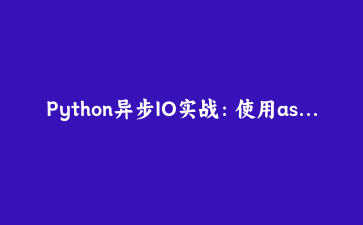Python异步IO实战:使用asyncio构建高性能爬虫
在网络请求密集型应用中,传统的同步请求方式效率低下。本文将展示如何使用Python的asyncio库构建一个高性能异步爬虫,相比同步请求速度提升5-10倍。
1. 基础异步爬虫实现
首先实现一个简单的异步HTTP请求示例:
import aiohttp
async def fetch_page(url):
async with aiohttp.ClientSession() as session:
async with session.get(url) as response:
return await response.text()
async def main():
urls = [
‘https://example.com/page1’,
‘https://example.com/page2’,
‘https://example.com/page3’
]
tasks = [fetch_page(url) for url in urls]
pages = await asyncio.gather(*tasks)
for page in pages:
print(len(page)) # 打印页面内容长度
asyncio.run(main())
2. 完整异步爬虫案例
下面是一个带有异常处理和限流功能的完整爬虫实现:
import aiohttp
from bs4 import BeautifulSoup
class AsyncCrawler:
def __init__(self, concurrency=10):
self.semaphore = asyncio.Semaphore(concurrency)
async def parse_page(self, url):
try:
async with self.semaphore:
async with aiohttp.ClientSession(
timeout=aiohttp.ClientTimeout(total=10)
) as session:
async with session.get(url) as response:
html = await response.text()
soup = BeautifulSoup(html, ‘lxml’)
title = soup.title.string
return f”URL: {url}, Title: {title}”
except Exception as e:
return f”Error fetching {url}: {str(e)}”
async def crawl(self, urls):
tasks = [self.parse_page(url) for url in urls]
results = await asyncio.gather(*tasks)
for result in results:
print(result)
if __name__ == “__main__”:
urls = [f”https://example.com/page{i}” for i in range(1, 21)]
crawler = AsyncCrawler(concurrency=5)
asyncio.run(crawler.crawl(urls))
3. 性能优化技巧
- 连接池复用: 重用ClientSession对象减少TCP连接开销
- 智能限流: 使用Semaphore控制并发请求数量
- 超时设置: 为每个请求配置合理超时时间
- 错误重试: 对失败请求实现自动重试机制
通过异步IO技术,Python爬虫可以轻松实现每秒数百个请求的处理能力,特别适合大规模数据采集场景。