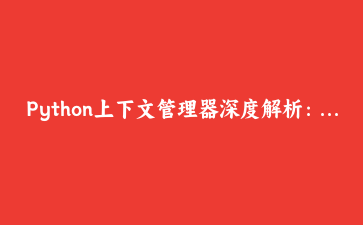免费资源下载

Python上下文管理器深度解析:从基础到高级应用实战
一、上下文管理器核心概念
上下文管理器是Python中管理资源的优雅方式,通过__enter__和__exit__方法实现:
class DatabaseConnection:
def __enter__(self):
print("建立数据库连接")
self.conn = "模拟的连接对象"
return self.conn
def __exit__(self, exc_type, exc_val, exc_tb):
print("关闭数据库连接")
self.conn = None
# 使用示例
with DatabaseConnection() as conn:
print(f"使用连接执行操作: {conn}")二、contextlib模块的妙用
使用contextlib.contextmanager装饰器快速创建上下文管理器:
from contextlib import contextmanager
import time
@contextmanager
def timer(name):
start = time.perf_counter()
try:
yield
finally:
duration = time.perf_counter() - start
print(f"{name}耗时: {duration:.2f}秒")
# 使用示例
with timer("数据计算"):
sum(range(1000000))三、多上下文管理器嵌套
Python支持同时管理多个资源:
class FileHandler:
def __init__(self, filename, mode):
self.filename = filename
self.mode = mode
def __enter__(self):
self.file = open(self.filename, self.mode)
print(f"打开文件: {self.filename}")
return self.file
def __exit__(self, exc_type, exc_val, exc_tb):
self.file.close()
print(f"关闭文件: {self.filename}")
# 同时处理两个文件
with FileHandler("source.txt", "r") as src,
FileHandler("target.txt", "w") as dst:
dst.write(src.read())四、异常处理的正确姿势
上下文管理器能优雅处理异常:
class Transaction:
def __enter__(self):
print("开始事务")
return self
def __exit__(self, exc_type, exc_val, exc_tb):
if exc_type is None:
print("提交事务")
else:
print(f"回滚事务,异常: {exc_val}")
return False # 不抑制异常
# 测试用例
with Transaction():
print("执行数据库操作")
# raise ValueError("模拟错误") # 取消注释测试异常情况五、异步上下文管理器
Python 3.7+支持异步上下文管理:
import aiohttp
import asyncio
class AsyncWebFetcher:
async def __aenter__(self):
self.session = aiohttp.ClientSession()
return self
async def __aexit__(self, exc_type, exc_val, exc_tb):
await self.session.close()
async def fetch(self, url):
async with self.session.get(url) as response:
return await response.text()
async def main():
async with AsyncWebFetcher() as fetcher:
content = await fetcher.fetch("https://example.com")
print(f"获取内容长度: {len(content)}")
asyncio.run(main())六、实际应用场景推荐
- 数据库连接池管理:确保连接正确释放
- 临时目录清理:使用
tempfile模块 - 线程锁管理:避免死锁情况
- 状态临时修改与恢复:如临时修改日志级别
上下文管理器能显著提升代码的健壮性和可读性,是Pythonic编程的重要体现。