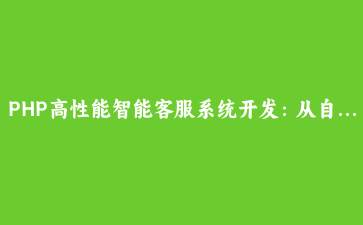免费资源下载

发布日期:2024年10月20日
一、系统架构设计
本教程将构建一个完整的智能客服系统,包含以下核心模块:
- 对话引擎:自然语言理解与意图识别
- 实时通信:WebSocket双工通信
- 渠道集成:网站/APP/微信/邮件多通道
- 知识图谱:Elasticsearch智能检索
- 数据分析:用户行为与对话分析
技术栈:PHP8.2 + Swoole + TensorFlow Serving + Elasticsearch + Vue3
二、项目初始化与配置
1. 环境准备
# 创建项目目录
mkdir smart-customer-service
cd smart-customer-service
# 初始化Composer
composer init
composer require swoole/swoole guzzlehttp/guzzle elasticsearch/elasticsearch
composer require -d php-ai/php-ml2. 目录结构规划
src/
├── Chatbot/ # 对话机器人核心
│ ├── NLP/ # 自然语言处理
│ └── Knowledge/ # 知识管理
├── Channel/ # 渠道集成
│ ├── Web/ # 网站客服
│ └── WeChat/ # 微信集成
├── Service/ # 服务层
│ ├── Socket/ # WebSocket服务
│ └── Analytics/ # 数据分析
├── Storage/ # 数据存储
│ ├── Database/ # 数据库
│ └── Cache/ # 缓存
├── config/ # 配置文件
└── public/ # 公开访问
└── index.php # 入口文件三、自然语言处理模块
1. 意图识别服务
// src/Chatbot/NLP/IntentRecognizer.php
namespace ChatbotNLP;
use PhpmlClassificationSVC;
use PhpmlFeatureExtractionTfIdfTransformer;
use PhpmlPipeline;
class IntentRecognizer
{
private $pipeline;
public function __construct()
{
$this->pipeline = new Pipeline([
new TfIdfTransformer(),
new SVC()
], [
'memory_limit' => '2G'
]);
}
public function train(array $samples, array $labels): void
{
$this->pipeline->train($samples, $labels);
}
public function predict(string $text): string
{
return $this->pipeline->predict([$text])[0];
}
public function saveModel(string $path): void
{
file_put_contents($path, serialize($this->pipeline));
}
public function loadModel(string $path): void
{
$this->pipeline = unserialize(file_get_contents($path));
}
}2. 实体提取实现
// src/Chatbot/NLP/EntityExtractor.php
namespace ChatbotNLP;
class EntityExtractor
{
private $patterns = [
'product' => '/b(产品|商品|服务)[A-Za-z0-9]+/u',
'order' => '/b(订单|单据)[0-9]{8}/',
'phone' => '/1[3-9]d{9}/'
];
public function extract(string $text): array
{
$entities = [];
foreach ($this->patterns as $type => $pattern) {
if (preg_match_all($pattern, $text, $matches)) {
$entities[$type] = $matches[0];
}
}
return $entities;
}
}四、WebSocket实时通信
1. Swoole WebSocket服务器
// src/Service/Socket/ChatServer.php
namespace ServiceSocket;
use SwooleWebSocketServer;
use SwooleHttpRequest;
use SwooleWebSocketFrame;
class ChatServer
{
private $server;
private $clients = [];
public function __construct(string $host = '0.0.0.0', int $port = 9501)
{
$this->server = new Server($host, $port);
$this->server->on('start', [$this, 'onStart']);
$this->server->on('open', [$this, 'onOpen']);
$this->server->on('message', [$this, 'onMessage']);
$this->server->on('close', [$this, 'onClose']);
}
public function onStart(Server $server): void
{
echo "WebSocket服务器启动于 ws://{$server->host}:{$server->port}n";
}
public function onOpen(Server $server, Request $request): void
{
$this->clients[$request->fd] = [
'id' => $request->fd,
'channel' => $request->get['channel'] ?? 'web'
];
echo "客户端#{$request->fd} 已连接n";
}
public function onMessage(Server $server, Frame $frame): void
{
$data = json_decode($frame->data, true);
$client = $this->clients[$frame->fd] ?? null;
if ($client && isset($data['message'])) {
$response = $this->processMessage($data['message'], $client);
$server->push($frame->fd, json_encode($response));
}
}
private function processMessage(string $message, array $client): array
{
// 调用NLP处理消息
$intent = $this->getIntentRecognizer()->predict($message);
$entities = $this->getEntityExtractor()->extract($message);
return [
'type' => 'reply',
'content' => $this->generateReply($intent, $entities, $client)
];
}
public function start(): void
{
$this->server->start();
}
}五、多渠道集成
1. 微信公众平台接入
// src/Channel/WeChat/WeChatHandler.php
namespace ChannelWeChat;
use GuzzleHttpClient;
use ServiceSocketChatServer;
class WeChatHandler
{
private $chatServer;
private $httpClient;
private $config;
public function __construct(ChatServer $chatServer, array $config)
{
$this->chatServer = $chatServer;
$this->config = $config;
$this->httpClient = new Client([
'base_uri' => 'https://api.weixin.qq.com/'
]);
}
public function handleMessage(array $message): array
{
// 转换为统一消息格式
$chatMessage = [
'channel' => 'wechat',
'user_id' => $message['FromUserName'],
'content' => $message['Content']
];
// 获取微信access_token
$token = $this->getAccessToken();
// 调用核心处理逻辑
$reply = $this->chatServer->processExternalMessage($chatMessage);
// 构造微信响应
return [
'ToUserName' => $message['FromUserName'],
'FromUserName' => $message['ToUserName'],
'CreateTime' => time(),
'MsgType' => 'text',
'Content' => $reply['content']
];
}
private function getAccessToken(): string
{
$response = $this->httpClient->get('cgi-bin/token', [
'query' => [
'grant_type' => 'client_credential',
'appid' => $this->config['appid'],
'secret' => $this->config['secret']
]
]);
$data = json_decode($response->getBody(), true);
return $data['access_token'];
}
}六、知识图谱检索
1. Elasticsearch知识库
// src/Chatbot/Knowledge/KnowledgeGraph.php
namespace ChatbotKnowledge;
use ElasticsearchClientBuilder;
class KnowledgeGraph
{
private $client;
private $index = 'customer_service_kb';
public function __construct(array $config)
{
$this->client = ClientBuilder::create()
->setHosts($config['hosts'])
->build();
}
public function search(string $query, int $size = 5): array
{
$params = [
'index' => $this->index,
'body' => [
'query' => [
'multi_match' => {
'query' => $query,
'fields': ['title^3', 'content', 'tags']
}
],
'size' => $size
]
];
$response = $this->client->search($params);
return $this->formatResults($response);
}
private function formatResults(array $response): array
{
$results = [];
foreach ($response['hits']['hits'] as $hit) {
$results[] = [
'id' => $hit['_id'],
'score' => $hit['_score'],
'title' => $hit['_source']['title'],
'content' => $hit['_source']['content']
];
}
return $results;
}
}七、数据分析模块
1. 对话日志分析
// src/Service/Analytics/ChatAnalytics.php
namespace ServiceAnalytics;
use ChatbotStorageDatabaseLogRepository;
class ChatAnalytics
{
private $logRepo;
public function __construct(LogRepository $logRepo)
{
$this->logRepo = $logRepo;
}
public function getSessionStats(DateTime $start, DateTime $end): array
{
$sessions = $this->logRepo->getSessionsBetween($start, $end);
return [
'total_sessions' => count($sessions),
'avg_duration' => $this->calculateAvgDuration($sessions),
'resolved_rate' => $this->calculateResolvedRate($sessions)
];
}
private function calculateAvgDuration(array $sessions): float
{
$total = 0;
foreach ($sessions as $session) {
$total += $session['end_time'] - $session['start_time'];
}
return $total / max(1, count($sessions));
}
public function getIntentDistribution(): array
{
$intents = $this->logRepo->getIntentCounts();
$total = array_sum(array_column($intents, 'count'));
return array_map(function($item) use ($total) {
return [
'intent' => $item['intent'],
'count' => $item['count'],
'percentage' => round($item['count'] / $total * 100, 2)
];
}, $intents);
}
}八、系统部署与优化
1. Docker容器化部署
# Dockerfile
FROM php:8.2-fpm
# 安装依赖
RUN apt-get update && apt-get install -y
libzip-dev
libssl-dev
&& docker-php-ext-install zip sockets pcntl
# 安装Swoole
RUN pecl install swoole
&& docker-php-ext-enable swoole
# 安装Composer
COPY --from=composer:latest /usr/bin/composer /usr/bin/composer
# 复制代码
WORKDIR /var/www
COPY . .
# 安装PHP依赖
RUN composer install --no-dev --optimize-autoloader
# 启动命令
CMD ["php", "src/Service/Socket/ChatServer.php"]2. Nginx配置
# nginx.conf
server {
listen 80;
server_name customer-service.example.com;
location / {
try_files $uri /index.php$is_args$args;
}
location ~ ^/index.php(/|$) {
fastcgi_pass php-fpm:9000;
fastcgi_split_path_info ^(.+.php)(/.*)$;
include fastcgi_params;
fastcgi_param SCRIPT_FILENAME /var/www/public/index.php;
}
location /ws {
proxy_pass http://swoole:9501;
proxy_http_version 1.1;
proxy_set_header Upgrade $http_upgrade;
proxy_set_header Connection "upgrade";
}
}九、总结与扩展
通过本教程,您已经掌握了:
- 自然语言处理技术实现
- WebSocket实时通信系统
- 多渠道集成方案
- 知识图谱智能检索
- 对话数据分析方法
扩展学习方向:
- 语音识别与合成集成
- 多语言支持方案
- 情感分析技术
- AI模型持续训练