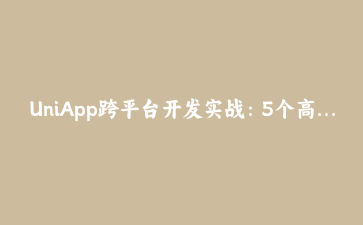免费资源下载

UniApp跨平台开发实战:5个高效组件封装技巧
核心价值: 合理的组件封装是UniApp高效开发的关键。本文将分享5个经过实战检验的组件封装技巧,帮助开发者实现”一次开发,多端运行”的真正价值。
1. 基础组件封装:带图标按钮
创建可复用的图标按钮组件:
<!-- components/icon-button.vue -->
<template>
<button class="icon-btn" @click="$emit('click')">
<uni-icons :type="icon" size="20" />
<slot>默认文字</slot>
</button>
</template>
<script>
export default {
props: {
icon: {
type: String,
required: true
}
}
}
</script>
<style scoped>
.icon-btn {
display: flex;
align-items: center;
padding: 10px 15px;
}
</style>
<!-- 使用示例 -->
<icon-button icon="star" @click="handleClick">收藏</icon-button>2. 适配多端的条件编译
处理不同平台的UI差异:
<template>
<view>
<!-- #ifdef MP-WEIXIN -->
<button open-type="share">微信分享</button>
<!-- #endif -->
<!-- #ifdef APP -->
<button @click="nativeShare">原生分享</button>
<!-- #endif -->
</view>
</template>
<script>
export default {
methods: {
nativeShare() {
// APP端原生分享逻辑
}
}
}
</script>3. 高级组件:下拉刷新上拉加载
封装列表组件:
<!-- components/scroll-list.vue -->
<template>
<scroll-view
scroll-y
@scrolltolower="loadMore"
@refresherrefresh="refresh"
refresher-enabled
>
<slot name="content"></slot>
<view v-if="loading" class="loading">加载中...</view>
</scroll-view>
</template>
<script>
export default {
props: {
loading: Boolean
},
methods: {
loadMore() {
this.$emit('load-more')
},
refresh() {
this.$emit('refresh')
}
}
}
</script>4. 全局组件自动注册
使用Vue插件自动注册组件:
// components/index.js
import Vue from 'vue'
import upperFirst from 'lodash/upperFirst'
import camelCase from 'lodash/camelCase'
const requireComponent = require.context(
'./', true, /.vue$/
)
requireComponent.keys().forEach(fileName => {
const componentConfig = requireComponent(fileName)
const componentName = upperFirst(
camelCase(fileName.replace(/^./(.*).w+$/, '$1'))
)
Vue.component(componentName, componentConfig.default || componentConfig)
})
// main.js中导入
import '@/components'| 组件类型 | 封装要点 | 复用价值 |
|---|---|---|
| UI组件 | 样式隔离,props设计 | 高 |
| 功能组件 | 逻辑抽象,事件处理 | 中高 |
| 业务组件 | 业务逻辑封装 | 中 |
5. 组件性能优化
提升组件渲染效率:
<template>
<view>
<!-- 使用v-show替代v-if -->
<view v-show="active">内容</view>
<!-- 复杂计算使用计算属性 -->
<view>{{ computedData }}</view>
<!-- 大数据列表使用虚拟滚动 -->
<uni-list :data="bigData">
<template v-slot="{ item }">
<uni-list-item :title="item.name" />
</template>
</uni-list>
</view>
</template>
<script>
export default {
computed: {
computedData() {
// 复杂计算逻辑
}
}
}
</script>通过合理封装组件,可以显著提升UniApp项目的开发效率和可维护性,真正实现”一次开发,多端运行”的目标。