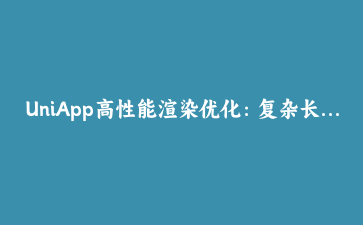免费资源下载

UniApp高性能渲染优化:复杂长列表虚拟滚动实战指南
一、虚拟滚动核心原理
解决万级数据列表渲染卡顿问题的关键技术:
传统滚动
- 渲染所有DOM节点
- 内存占用高
- 滚动卡顿明显
- 加载速度慢
虚拟滚动
- 仅渲染可视区域DOM
- 内存占用降低90%+
- 60FPS流畅滚动
- 即时加载响应
// 虚拟滚动核心逻辑
data() {
return {
allData: [], // 完整数据集
visibleData: [], // 可视区域数据
scrollTop: 0, // 滚动位置
itemHeight: 80, // 单项高度
screenHeight: 0, // 屏幕高度
bufferSize: 5 // 缓冲条数
}
},
mounted() {
this.screenHeight = uni.getSystemInfoSync().windowHeight
this.loadData().then(() => this.updateVisibleData())
},
methods: {
updateVisibleData() {
const startIdx = Math.floor(this.scrollTop / this.itemHeight)
const endIdx = Math.min(
startIdx + Math.ceil(this.screenHeight / this.itemHeight) + this.bufferSize,
this.allData.length
)
this.visibleData = this.allData.slice(startIdx, endIdx)
},
onScroll(e) {
this.scrollTop = e.detail.scrollTop
this.updateVisibleData()
}
}二、高性能实现方案
1. 动态高度处理
// 动态高度虚拟列表
data() {
return {
positions: [] // 存储每个元素的位置信息
}
},
methods: {
updatePositions() {
let totalHeight = 0
this.positions = this.allData.map(item => {
const height = this.calculateItemHeight(item)
const position = {
height,
top: totalHeight,
bottom: totalHeight + height
}
totalHeight += height
return position
})
},
calculateItemHeight(item) {
// 根据内容计算实际高度
return item.desc.length > 50 ? 120 : 80
},
updateVisibleData() {
const startIdx = this.findStartIndex()
const endIdx = this.findEndIndex(startIdx)
this.visibleData = this.allData.slice(startIdx, endIdx)
// 设置占位容器高度
this.totalHeight = this.positions[this.positions.length - 1]?.bottom || 0
},
findStartIndex() {
// 二分查找优化性能
let low = 0, high = this.positions.length - 1
while (low <= high) {
const mid = Math.floor((low + high) / 2)
if (this.positions[mid].bottom < this.scrollTop) {
low = mid + 1
} else {
high = mid - 1
}
}
return high
}
}2. 内存优化策略
// 数据分页加载
let loading = false
async function loadMore() {
if (loading || this.noMore) return
loading = true
try {
const newData = await api.fetchPage(this.page++)
this.allData = [...this.allData, ...newData]
this.updatePositions()
if (newData.length {
if (!this.isVisible(item.id)) {
item.rawData = null // 释放大对象
}
})
}三、电商商品列表实战
// 高性能商品卡片组件
components: {
'product-card': {
props: ['data'],
template: `
{{data.title}}
{{data.price}}元
`
}
}
四、跨平台优化策略
- 小程序适配:使用
scroll-view替代flat-list - H5优化:添加
will-change: transform提升渲染性能 - APP增强:使用
renderjs处理复杂计算 - 图片优化:统一使用
lazy-load和尺寸适配 - 调试技巧:使用
uni.reportPerformance监控帧率