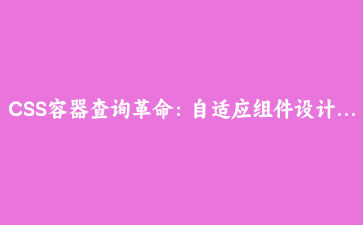免费资源下载

CSS容器查询革命:自适应组件设计与响应式布局新范式
一、容器查询核心原理
超越媒体查询的组件级响应式方案:
/* 定义容器上下文 */
.card-container {
container-type: inline-size;
container-name: card;
}
/* 基于容器宽度的样式调整 */
@container card (min-width: 400px) {
.card {
grid-template-columns: 120px 1fr;
padding: 1.5rem;
}
.card__title {
font-size: 1.25rem;
}
}
@container card (min-width: 600px) {
.card {
grid-template-columns: 200px 1fr;
box-shadow: 0 4px 12px rgba(0,0,0,0.1);
}
.card__image {
border-radius: 8px;
}
}
/* 容器单位应用 */
.card__stats {
padding: 1cqw; /* 基于容器宽度的1% */
margin: 0.5cqh; /* 基于容器高度的0.5% */
}核心优势:组件自治、布局精确控制、代码解耦、维护性提升
二、高级应用模式
1. 动态表单布局
<div class="form-container">
<div class="form-group">
<label>用户名</label>
<input type="text">
</div>
<div class="form-group">
<label>密码</label>
<input type="password">
</div>
</div>
<style>
.form-container {
container-type: inline-size;
}
.form-group {
display: grid;
gap: 0.5rem;
margin-bottom: 1rem;
}
@container (min-width: 350px) {
.form-group {
grid-template-columns: 120px 1fr;
align-items: center;
}
}
@container (min-width: 600px) {
.form-group {
grid-template-columns: 200px 1fr;
}
input {
padding: 0.75rem;
}
}
</style>2. 自适应导航栏
<nav class="nav-container">
<a href="#" rel="external nofollow" rel="external nofollow" rel="external nofollow" class="logo">Company</a>
<div class="nav-links">
<a href="#" rel="external nofollow" rel="external nofollow" rel="external nofollow" >Products</a>
<a href="#" rel="external nofollow" rel="external nofollow" rel="external nofollow" >Services</a>
</div>
</nav>
<style>
.nav-container {
container-type: inline-size;
display: flex;
padding: 1rem;
}
@container (max-width: 500px) {
.nav-container {
flex-direction: column;
}
.nav-links {
margin-top: 1rem;
}
}
@container (min-width: 800px) {
.nav-container {
justify-content: space-between;
padding: 1.5rem 2rem;
}
.logo {
font-size: 1.5rem;
}
}
@container (min-width: 1200px) {
.nav-links {
display: flex;
gap: 2rem;
}
}
</style>三、创意布局实战
1. 响应式产品卡片
<div class="products">
<article class="product-card">
<img src="product.jpg" alt="">
<div class="content">
<h3>产品名称</h3>
<p>产品描述内容...</p>
<div class="footer">
<span>$199</span>
<button>加入购物车</button>
</div>
</div>
</article>
</div>
<style>
.products {
container-type: inline-size;
display: grid;
gap: 1.5rem;
}
.product-card {
display: grid;
border: 1px solid #eee;
transition: all 0.3s ease;
}
@container (min-width: 300px) {
.product-card {
grid-template-columns: 150px 1fr;
padding: 1rem;
}
.footer {
grid-column: span 2;
}
}
@container (min-width: 500px) {
.product-card {
grid-template-columns: 1fr;
}
img {
aspect-ratio: 16/9;
object-fit: cover;
}
.footer {
grid-column: auto;
display: flex;
justify-content: space-between;
}
}
@container (min-width: 800px) {
.products {
grid-template-columns: repeat(auto-fill, minmax(300px, 1fr));
}
.product-card {
grid-template-rows: auto 1fr auto;
}
.content {
padding: 1.5rem;
}
}
</style>四、生产环境最佳实践
- 渐进增强:为不支持浏览器提供媒体查询降级方案
- 命名容器:使用container-name提高可读性
- 性能优化:避免过度嵌套容器查询
- 调试技巧:使用Chrome DevTools容器查询检查器
- 设计协作:建立容器断点设计规范