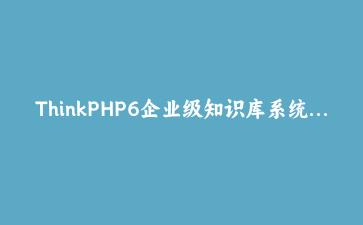免费资源下载

发布日期:2024年8月20日
一、系统架构设计
本教程将构建一个完整的企业知识库系统,包含以下核心模块:
- 权限系统:RBAC权限控制模型
- 知识管理:Markdown编辑器与版本控制
- 全文检索:Elasticsearch集成
- API接口:JWT认证与Swagger文档
- 数据统计:知识图谱可视化
技术栈:ThinkPHP6 + MySQL + Elasticsearch + Vue3(管理后台)
二、项目初始化与配置
1. 环境准备
# 安装ThinkPHP6
composer create-project topthink/think knowledge-base
cd knowledge-base
# 安装扩展包
composer require elasticsearch/elasticsearch
composer require firebase/php-jwt
composer require league/flysystem-aws-s3-v32. 目录结构规划
app/
├── controller/ # 控制器
│ ├── admin/ # 后台控制器
│ └── api/ # API控制器
├── model/ # 数据模型
│ ├── enums/ # 枚举类
│ └── traits/ # 模型特性
├── service/ # 业务服务
│ ├── auth/ # 认证服务
│ └── search/ # 搜索服务
├── middleware/ # 中间件
├── common.php # 公共函数
config/
├── elasticsearch.php # ES配置
├── jwt.php # JWT配置
database/
├── migrations/ # 迁移文件
└── seeds/ # 数据填充三、RBAC权限系统实现
1. 数据库设计
// 用户表迁移
Schema::create('admin_users', function (Blueprint $table) {
$table->id();
$table->string('username', 50)->unique();
$table->string('password');
$table->string('realname')->nullable();
$table->tinyInteger('status')->default(1);
$table->timestamps();
});
// 角色表迁移
Schema::create('admin_roles', function (Blueprint $table) {
$table->id();
$table->string('name', 50);
$table->string('description')->nullable();
$table->timestamps();
});
// 权限表迁移
Schema::create('admin_permissions', function (Blueprint $table) {
$table->id();
$table->string('name', 50);
$table->string('path')->nullable();
$table->string('method')->nullable();
$table->timestamps();
});2. 权限中间件
// app/middleware/PermissionCheck.php
namespace appmiddleware;
use thinkfacadeSession;
class PermissionCheck
{
public function handle($request, Closure $next)
{
$user = Session::get('admin_user');
$path = $request->pathinfo();
$method = $request->method();
if (!$this->checkPermission($user, $path, $method)) {
return $request->isAjax()
? json(['code' => 403, 'msg' => '无权访问'])
: redirect('/admin/error/403');
}
return $next($request);
}
protected function checkPermission($user, $path, $method)
{
// 超级管理员拥有所有权限
if ($user['is_super']) {
return true;
}
// 检查用户角色权限
$permissions = $user->roles()
->with('permissions')
->select()
->column('permissions.*');
foreach ($permissions as $perm) {
if ($this->matchPath($perm->path, $path) {
return in_array($method, explode(',', $perm->method));
}
}
return false;
}
}四、Markdown知识管理
1. 编辑器集成
// 前端编辑器组件
<template>
<div class="editor-container">
<textarea ref="editor"></textarea>
<div class="preview" v-html="compiledMarkdown"></div>
</div>
</template>
<script>
import marked from 'marked';
import hljs from 'highlight.js';
export default {
data() {
return {
content: ''
}
},
computed: {
compiledMarkdown() {
return marked(this.content, {
highlight: code => hljs.highlightAuto(code).value
});
}
},
mounted() {
this.initEditor();
},
methods: {
initEditor() {
// 初始化SimpleMDE编辑器
this.editor = new SimpleMDE({
element: this.$refs.editor,
autoDownloadFontAwesome: false,
spellChecker: false,
toolbar: ['bold', 'italic', 'heading', '|', 'quote', 'code', '|', 'link', 'image', '|', 'preview']
});
this.editor.codemirror.on('change', () => {
this.content = this.editor.value();
});
}
}
}
</script>2. 版本控制实现
// app/model/Knowledge.php
namespace appmodel;
use thinkModel;
class Knowledge extends Model
{
// 关联版本
public function versions()
{
return $this->hasMany(KnowledgeVersion::class);
}
// 创建新版本
public function createVersion($content, $userId)
{
return $this->versions()->save([
'content' => $content,
'user_id' => $userId,
'version' => $this->versions()->count() + 1
]);
}
// 恢复版本
public function restoreVersion($versionId)
{
$version = $this->versions()
->where('id', $versionId)
->find();
if ($version) {
$this->save([
'content' => $version->content
]);
}
return $this;
}
}五、Elasticsearch集成
1. 搜索服务封装
// app/service/SearchService.php
namespace appservice;
use ElasticsearchClientBuilder;
class SearchService
{
protected $client;
public function __construct()
{
$this->client = ClientBuilder::create()
->setHosts(config('elasticsearch.hosts'))
->build();
}
// 创建索引
public function createIndex($index)
{
$params = [
'index' => $index,
'body' => [
'settings' => [
'number_of_shards' => 1,
'number_of_replicas' => 0
],
'mappings' => [
'properties' => [
'title' => ['type' => 'text', 'analyzer' => 'ik_max_word'],
'content' => ['type' => 'text', 'analyzer' => 'ik_max_word'],
'tags' => ['type' => 'keyword']
]
]
]
];
return $this->client->indices()->create($params);
}
// 索引文档
public function indexDocument($index, $id, $document)
{
$params = [
'index' => $index,
'id' => $id,
'body' => $document
];
return $this->client->index($params);
}
}2. 全文检索实现
// app/controller/api/Search.php
namespace appcontrollerapi;
use appBaseController;
use appserviceSearchService;
class Search extends BaseController
{
public function index()
{
$keyword = $this->request->param('keyword');
$page = $this->request->param('page', 1);
$size = $this->request->param('size', 10);
$params = [
'index' => 'knowledge',
'body' => [
'query' => [
'multi_match' => [
'query' => $keyword,
'fields' => ['title^3', 'content', 'tags']
]
],
'from' => ($page - 1) * $size,
'size' => $size,
'highlight' => [
'fields' => [
'title' => new stdClass(),
'content' => new stdClass()
]
]
]
];
$results = app(SearchService::class)->search($params);
return json([
'code' => 200,
'data' => $this->formatResults($results)
]);
}
}六、JWT认证接口
1. JWT服务封装
// app/service/JwtService.php
namespace appservice;
use FirebaseJWTJWT;
use FirebaseJWTKey;
class JwtService
{
protected $key;
protected $algorithm;
public function __construct()
{
$this->key = config('jwt.key');
$this->algorithm = config('jwt.algorithm');
}
public function generateToken($userId)
{
$payload = [
'iss' => config('app.app_host'),
'iat' => time(),
'exp' => time() + 3600, // 1小时过期
'sub' => $userId
];
return JWT::encode($payload, $this->key, $this->algorithm);
}
public function validateToken($token)
{
try {
$decoded = JWT::decode($token, new Key($this->key, $this->algorithm));
return (array)$decoded;
} catch (Exception $e) {
return false;
}
}
}2. API认证中间件
// app/middleware/JwtAuth.php
namespace appmiddleware;
use appserviceJwtService;
class JwtAuth
{
public function handle($request, Closure $next)
{
$token = $request->header('Authorization');
if (!$token) {
return json(['code' => 401, 'msg' => 'Token缺失']);
}
$payload = app(JwtService::class)->validateToken($token);
if (!$payload) {
return json(['code' => 401, 'msg' => 'Token无效']);
}
// 将用户ID存入请求
$request->userId = $payload['sub'];
return $next($request);
}
}七、知识图谱可视化
1. 数据关系分析
// app/service/KnowledgeGraph.php
namespace appservice;
use appmodelKnowledge;
use appmodelKnowledgeTag;
class KnowledgeGraph
{
public function generateGraphData($knowledgeId)
{
$knowledge = Knowledge::with('tags')
->find($knowledgeId);
$nodes = [];
$links = [];
// 添加当前知识节点
$nodes[] = [
'id' => 'knowledge_' . $knowledge->id,
'name' => $knowledge->title,
'category' => 0
];
// 添加标签节点
foreach ($knowledge->tags as $tag) {
$nodes[] = [
'id' => 'tag_' . $tag->id,
'name' => $tag->name,
'category' => 1
];
$links[] = [
'source' => 'knowledge_' . $knowledge->id,
'target' => 'tag_' . $tag->id
];
}
// 添加相关知识点
$related = $this->findRelatedKnowledge($knowledge);
foreach ($related as $item) {
$nodes[] = [
'id' => 'knowledge_' . $item->id,
'name' => $item->title,
'category' => 2
];
$links[] = [
'source' => 'knowledge_' . $knowledge->id,
'target' => 'knowledge_' . $item->id
];
}
return compact('nodes', 'links');
}
}2. ECharts可视化
// 前端可视化组件
<template>
<div ref="chart" style="width: 100%; height: 600px;"></div>
</template>
<script>
import * as echarts from 'echarts';
export default {
props: ['knowledgeId'],
data() {
return {
chart: null
}
},
mounted() {
this.initChart();
this.loadData();
},
methods: {
initChart() {
this.chart = echarts.init(this.$refs.chart);
const option = {
tooltip: {},
legend: {
data: ['知识点', '标签', '相关知识点']
},
series: [{
type: 'graph',
layout: 'force',
data: [],
links: [],
categories: [
{ name: '知识点' },
{ name: '标签' },
{ name: '相关知识点' }
],
roam: true,
label: {
show: true,
position: 'right'
},
force: {
repulsion: 100,
edgeLength: [100, 300]
}
}]
};
this.chart.setOption(option);
},
async loadData() {
const res = await this.$api.getKnowledgeGraph(this.knowledgeId);
const option = {
series: [{
data: res.nodes,
links: res.links
}]
};
this.chart.setOption(option);
}
}
}
</script>八、总结与扩展
通过本教程,您已经掌握了:
- RBAC权限系统设计
- Markdown知识管理实现
- Elasticsearch全文检索
- JWT认证接口开发
- 知识图谱可视化技术
扩展学习方向:
- 微服务架构改造
- 自动化测试体系
- 多语言支持方案
- Serverless部署