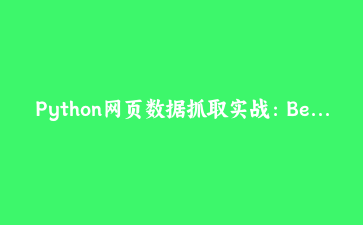免费资源下载

掌握使用Python进行高效网页数据提取与存储的核心技术
为什么需要网页数据抓取?
在当今数据驱动的时代,获取网络信息已成为许多业务和研究的关键环节。网页抓取技术能够:
- 自动化收集市场竞争对手的价格信息
- 聚合多个新闻来源的最新报道
- 监控社交媒体趋势和用户反馈
- 为机器学习项目收集训练数据
Python凭借其丰富的库生态系统成为网页抓取的首选语言。
环境准备:安装必要库
开始之前,请确保安装了以下Python库:
pip install requests beautifulsoup4 pandas- requests:发送HTTP请求获取网页内容
- BeautifulSoup:解析HTML/XML文档
- pandas:数据处理和CSV文件操作
实战案例:抓取图书信息并存储
我们将以抓取豆瓣读书Top250的图书信息为例,演示完整流程。
步骤1:分析目标网页结构
打开豆瓣读书Top250,使用浏览器开发者工具(F12)查看:
- 每本书都包含在
<tr class="item">元素中 - 书名位于
<div class="pl2">内的<a>标签 - 评分在
<span class="rating_nums">中 - 评价人数在
<span class="pl">中
步骤2:发送HTTP请求获取网页内容
import requests
from bs4 import BeautifulSoup
url = "https://book.douban.com/top250"
headers = {
"User-Agent": "Mozilla/5.0 (Windows NT 10.0; Win64; x64) AppleWebKit/537.36 (KHTML, like Gecko) Chrome/91.0.4472.124 Safari/537.36"
}
try:
response = requests.get(url, headers=headers)
response.raise_for_status() # 检查请求是否成功
html_content = response.text
except requests.exceptions.RequestException as e:
print(f"请求失败: {e}")
exit()注意:设置User-Agent是为了模拟浏览器访问,避免被网站屏蔽。
步骤3:解析HTML并提取数据
soup = BeautifulSoup(html_content, 'html.parser')
books = []
# 查找所有图书项
book_items = soup.find_all('tr', class_='item')
for item in book_items:
# 提取书名
title_tag = item.find('div', class_='pl2').a
title = title_tag.get_text(strip=True) if title_tag else "未知书名"
# 提取评分
rating_tag = item.find('span', class_='rating_nums')
rating = rating_tag.get_text(strip=True) if rating_tag else "无评分"
# 提取评价人数
comment_tag = item.find('span', class_='pl')
comment_text = comment_tag.get_text(strip=True) if comment_tag else ""
# 从字符串中提取数字
comment_count = ''.join(filter(str.isdigit, comment_text)) or "0"
# 提取出版信息
pub_info = item.find('p', class_='pl').get_text(strip=True) if item.find('p', class_='pl') else ""
# 将数据添加到列表
books.append({
'title': title,
'rating': rating,
'comment_count': comment_count,
'publication_info': pub_info
})步骤4:数据处理与CSV存储
import pandas as pd
# 创建DataFrame
df = pd.DataFrame(books)
# 数据清洗:转换数据类型
df['rating'] = pd.to_numeric(df['rating'], errors='coerce')
df['comment_count'] = pd.to_numeric(df['comment_count'], errors='coerce')
# 添加排名列
df['rank'] = range(1, len(df) + 1)
# 保存为CSV文件
df.to_csv('douban_top_books.csv', index=False, encoding='utf-8-sig')
print(f"成功保存{len(df)}条图书数据到douban_top_books.csv")使用pandas可以轻松进行数据清洗和格式转换。
数据抓取进阶技巧
1. 处理分页数据
许多网站将数据分布在多个页面,需要循环处理:
base_url = "https://book.douban.com/top250?start={}"
all_books = []
for page in range(0, 250, 25): # 每页25条,共10页
url = base_url.format(page)
# 发送请求和解析数据的代码...
# 将每页数据添加到all_books列表2. 处理AJAX动态加载内容
对于JavaScript动态生成的内容,可以使用Selenium:
from selenium import webdriver
driver = webdriver.Chrome()
driver.get(url)
# 等待内容加载
driver.implicitly_wait(10)
html = driver.page_source
# 然后用BeautifulSoup解析html3. 避免被封IP的策略
- 设置请求间隔时间:
time.sleep(random.uniform(1, 3)) - 使用代理IP池
- 轮换User-Agent
- 遵守robots.txt协议
数据分析与可视化示例
使用获取的数据进行简单分析:
import matplotlib.pyplot as plt
# 读取CSV数据
df = pd.read_csv('douban_top_books.csv')
# 评分分布分析
plt.figure(figsize=(10, 6))
plt.hist(df['rating'], bins=20, color='skyblue', edgecolor='black')
plt.title('豆瓣Top250图书评分分布')
plt.xlabel('评分')
plt.ylabel('图书数量')
plt.grid(axis='y', alpha=0.75)
plt.savefig('rating_distribution.png')
plt.show()
# 评价人数与评分的关系
plt.figure(figsize=(10, 6))
plt.scatter(df['rating'], df['comment_count'], alpha=0.6)
plt.title('图书评分与评价人数关系')
plt.xlabel('评分')
plt.ylabel('评价人数')
plt.grid(True)
plt.savefig('rating_vs_comments.png')
plt.show()法律与道德注意事项
进行网页抓取时,请务必注意:
- 尊重网站的robots.txt文件
- 避免对服务器造成过大压力
- 不抓取个人隐私信息
- 遵守网站的服务条款
- 仅用于个人学习或获得授权的项目
合理合法地使用网页抓取技术,既能获取有价值的数据,又能维护良好的网络环境。
结语
通过本教程,您已经掌握了使用Python进行网页数据抓取的核心技能:
- 使用requests获取网页内容
- 利用BeautifulSoup解析和提取数据
- 使用pandas进行数据清洗和存储
- 基础的数据分析和可视化
这些技能可以应用于各种实际场景,如市场研究、舆情监控、学术研究等。不断练习并探索更复杂的数据抓取场景,您将成为数据处理领域的专家!