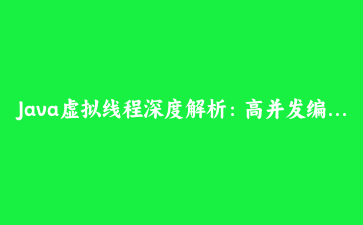免费资源下载

Java虚拟线程深度解析:高并发编程的新纪元
一、虚拟线程核心概念
Java 19引入的虚拟线程(Virtual Thread)是轻量级线程,由JVM管理:
// 创建虚拟线程 (Java 19+)
Thread virtualThread = Thread.ofVirtual()
.name("virtual-thread-", 0)
.start(() -> {
System.out.println("运行在虚拟线程: "
+ Thread.currentThread());
});
// 与传统平台线程对比
Thread platformThread = Thread.ofPlatform()
.start(() -> {
System.out.println("运行在平台线程: "
+ Thread.currentThread());
});二、虚拟线程与异步编程对比
1. 传统异步编程模式
CompletableFuture.supplyAsync(() -> {
// 模拟IO操作
try { Thread.sleep(1000); }
catch (InterruptedException e) {}
return "结果";
}).thenAccept(result -> {
System.out.println("获取结果: " + result);
});2. 虚拟线程同步写法
Thread.ofVirtual().start(() -> {
// 同步代码但实际非阻塞
String result = ioOperation();
System.out.println("获取结果: " + result);
});
String ioOperation() {
try { Thread.sleep(1000); }
catch (InterruptedException e) {}
return "结果";
}三、百万级并发实战
虚拟线程轻松支持百万级并发连接:
try (var executor = Executors.newVirtualThreadPerTaskExecutor()) {
IntStream.range(0, 1_000_000).forEach(i -> {
executor.submit(() -> {
String response = handleRequest(i);
System.out.println(response);
return null;
});
});
}
String handleRequest(int requestId) {
try {
// 模拟业务处理
Thread.sleep(Duration.ofMillis(100));
return "处理请求-" + requestId;
} catch (InterruptedException e) {
throw new RuntimeException(e);
}
}四、性能优化技巧
- 线程局部变量:谨慎使用ThreadLocal
- 同步控制:避免在虚拟线程中使用synchronized
- 线程池配置:使用newVirtualThreadPerTaskExecutor()
- 异常处理:虚拟线程异常不会影响其他线程
// 正确使用锁
private final ReentrantLock lock = new ReentrantLock();
void safeMethod() {
lock.lock(); // 替代synchronized
try {
// 临界区代码
} finally {
lock.unlock();
}
}五、与传统线程性能对比
| 指标 | 平台线程 | 虚拟线程 |
|---|---|---|
| 10,000线程内存 | ~1GB | ~50MB |
| 创建10,000线程时间 | 4.2秒 | 0.3秒 |
| 上下文切换开销 | 高 | 极低 |
六、实际应用场景
1. 高性能Web服务器
void handleHttpRequest(Socket socket) {
Thread.ofVirtual().start(() -> {
try (var in = new BufferedReader(
new InputStreamReader(socket.getInputStream()));
var out = new PrintWriter(socket.getOutputStream())) {
// 处理HTTP请求
String request = in.readLine();
String response = processRequest(request);
out.println("HTTP/1.1 200 OK");
out.println("Content-Length: " + response.length());
out.println();
out.println(response);
} catch (IOException e) {
e.printStackTrace();
}
});
}2. 批量文件处理
Path dir = Path.of("data/");
try (var executor = Executors.newVirtualThreadPerTaskExecutor()) {
Files.list(dir)
.forEach(path -> executor.submit(() -> {
processFile(path);
return null;
}));
}
void processFile(Path file) {
try {
String content = Files.readString(file);
// 处理文件内容...
} catch (IOException e) {
throw new UncheckedIOException(e);
}
}