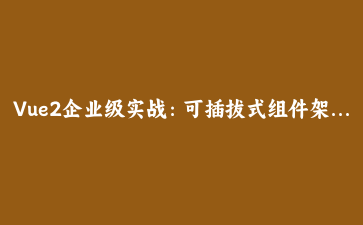免费资源下载

Vue2企业级实战:可插拔式组件架构设计与动态模块加载
一、可插拔架构设计
基于Vue2的模块化动态加载方案:
// plugins/component-registry.js
const ComponentRegistry = {
components: {},
install(Vue, options) {
Vue.prototype.$componentRegistry = this
},
register(name, component) {
this.components[name] = component
Vue.component(name, component)
},
async loadFromRemote(url) {
const module = await import(/* webpackIgnore: true */ url)
Object.entries(module.default).forEach(([name, component]) => {
this.register(name, component)
})
}
}
export default ComponentRegistry
// main.js
import ComponentRegistry from './plugins/component-registry'
Vue.use(ComponentRegistry)
// 动态注册组件
ComponentRegistry.register('AsyncChart', () => import('./components/Chart.vue'))核心优势:运行时扩展、按需加载、解耦架构、热插拔
二、动态加载实现
1. 远程组件加载
// components/DynamicLoader.vue
export default {
props: {
componentUrl: String,
componentName: String
},
data() {
return {
component: null
}
},
async created() {
try {
const module = await import(/* webpackIgnore: true */ this.componentUrl)
this.$componentRegistry.register(this.componentName, module.default)
this.component = this.componentName
} catch (error) {
console.error('组件加载失败:', error)
}
},
render(h) {
return this.component
? h(this.component, { props: this.$attrs })
: h('div', '加载中...')
}
}
// 使用示例
<dynamic-loader
component-url="https://cdn.example.com/components/Chart.js"
component-name="RemoteChart"
/>2. 插件化业务模块
// plugins/module-system.js
const ModuleSystem = {
modules: {},
install(Vue) {
Vue.prototype.$moduleSystem = this
},
registerModule(name, config) {
this.modules[name] = {
components: config.components || {},
routes: config.routes || [],
store: config.store || {}
}
// 注册组件
Object.entries(config.components).forEach(([name, component]) => {
Vue.component(name, component)
})
// 动态添加路由
if (config.routes.length) {
this.$router.addRoutes(config.routes)
}
// 注册Vuex模块
if (Object.keys(config.store).length) {
this.$store.registerModule(name, config.store)
}
}
}三、CMS系统实战案例
1. 可视化模块装配系统
// components/ModuleAssembler.vue
export default {
data() {
return {
activeModules: [],
availableModules: [
{ name: 'chart', url: '/modules/chart.js' },
{ name: 'table', url: '/modules/table.js' }
]
}
},
methods: {
async addModule(module) {
try {
const existing = this.activeModules.find(m => m.name === module.name)
if (existing) return
const moduleConfig = await this.loadModule(module.url)
this.$moduleSystem.registerModule(module.name, moduleConfig)
this.activeModules.push({
name: module.name,
config: moduleConfig
})
} catch (error) {
this.$message.error(`模块加载失败: ${error.message}`)
}
},
async loadModule(url) {
const response = await fetch(url)
if (!response.ok) throw new Error('加载失败')
return response.json()
}
}
}四、生产环境最佳实践
- 安全校验:对远程组件进行内容签名验证
- 错误隔离:使用Vue.config.errorHandler捕获组件错误
- 性能监控:记录模块加载时间和资源大小
- 版本控制:为每个模块添加版本号兼容检查
- 缓存策略:对远程模块实现本地缓存