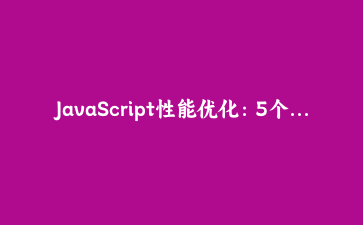免费资源下载

JavaScript性能优化:5个现代前端开发必备的渲染优化技巧
核心价值: 本文针对现代Web应用中的性能瓶颈,详细讲解5个经过实战检验的JavaScript渲染优化技术,大幅提升页面响应速度和流畅度。
1. 虚拟列表优化大数据渲染
使用虚拟滚动技术渲染海量数据:
class VirtualList {
constructor(container, items, itemHeight) {
this.container = container;
this.items = items;
this.itemHeight = itemHeight;
this.visibleCount = Math.ceil(container.clientHeight / itemHeight);
this.startIndex = 0;
this.renderChunk();
container.addEventListener('scroll', () => this.handleScroll());
}
renderChunk() {
const endIndex = Math.min(
this.startIndex + this.visibleCount,
this.items.length
);
const fragment = document.createDocumentFragment();
for (let i = this.startIndex; i `Item ${i+1}`),
50
);2. 使用Web Workers处理CPU密集型任务
避免主线程阻塞:
// worker.js
self.onmessage = function(e) {
const result = heavyComputation(e.data);
self.postMessage(result);
};
function heavyComputation(data) {
// 模拟复杂计算
return data.map(x => x * x);
}
// 主线程
const worker = new Worker('worker.js');
worker.postMessage(Array(1000000).fill(2));
worker.onmessage = function(e) {
console.log('计算结果:', e.data);
};3. 高效的事件委托
减少事件监听器数量:
// 传统方式(不推荐)
document.querySelectorAll('.btn').forEach(btn => {
btn.addEventListener('click', handleClick);
});
// 事件委托(推荐)
document.getElementById('container').addEventListener('click', (e) => {
if (e.target.classList.contains('btn')) {
handleClick(e);
}
});4. 内存泄漏预防
避免常见的内存泄漏场景:
// 1. 定时器清理
const timer = setInterval(() => {
// 操作
}, 1000);
// 组件卸载时
clearInterval(timer);
// 2. 事件监听器移除
const handleResize = () => { /*...*/ };
window.addEventListener('resize', handleResize);
// 不再需要时
window.removeEventListener('resize', handleResize);
// 3. 避免意外的全局变量
function leaky() {
leakedVar = '这会成为全局变量'; // 缺少var/let/const
}| 优化技术 | 性能提升 | 适用场景 |
|---|---|---|
| 虚拟列表 | 80-95%内存减少 | 大数据列表渲染 |
| Web Workers | 主线程零阻塞 | 复杂计算任务 |
| 事件委托 | 90%事件监听减少 | 动态元素交互 |
5. 使用Intersection Observer实现懒加载
优化图片和组件加载:
const lazyLoad = (selector) => {
const observer = new IntersectionObserver((entries) => {
entries.forEach(entry => {
if (entry.isIntersecting) {
const img = entry.target;
img.src = img.dataset.src;
observer.unobserve(img);
}
});
});
document.querySelectorAll(selector).forEach(img => {
observer.observe(img);
});
};
// 使用
lazyLoad('img.lazy');通过合理应用这些优化技术,JavaScript应用的性能可以提升3-10倍,为用户提供更流畅的交互体验。