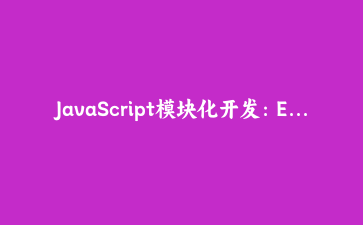全面掌握现代JavaScript模块化开发的核心技术与最佳实践
JavaScript模块化演进:从脚本到模块
JavaScript模块化经历了从全局变量污染到现代模块系统的完整演进过程,理解这一历程有助于我们更好地运用现代模块化技术。
传统开发方式的挑战
// 全局命名空间污染示例
var userCount = 0;
var currentUser = null;
function addUser(user) {
// 实现逻辑
}
function removeUser(userId) {
// 实现逻辑
}
// 其他文件可能定义同名变量,导致冲突
var userCount = "something else"; // 冲突!模块化解决方案的演进
- IIFE模式:使用立即执行函数创建私有作用域
- CommonJS:Node.js的模块规范
- AMD/RequireJS:浏览器端的异步模块定义
- ES6 Modules:官方的模块化标准
ES6 Modules核心语法深度解析
ES6 Modules提供了官方的模块化解决方案,具有静态分析、严格模式等特性。
导出(Export)的多种方式
// 命名导出 - 方式1:声明时导出
export const API_BASE_URL = 'https://api.example.com';
export function fetchUserData(userId) {
return fetch(`${API_BASE_URL}/users/${userId}`);
}
// 命名导出 - 方式2:统一导出
const MAX_RETRY_COUNT = 3;
const DEFAULT_TIMEOUT = 5000;
export { MAX_RETRY_COUNT, DEFAULT_TIMEOUT };
// 默认导出
export default class UserService {
constructor() {
this.users = new Map();
}
addUser(user) {
this.users.set(user.id, user);
}
}
// 重命名导出
export {
fetchUserData as getUser,
MAX_RETRY_COUNT as maxRetries
};导入(Import)的灵活用法
// 导入命名导出
import { API_BASE_URL, fetchUserData } from './api-config.js';
import { MAX_RETRY_COUNT as retryLimit } from './constants.js';
// 导入默认导出
import UserService from './user-service.js';
// 导入所有命名导出作为命名空间
import * as ApiUtils from './api-utils.js';
// 动态导入(按需加载)
async function loadUserModule() {
const userModule = await import('./user-management.js');
return userModule.UserManager;
}
// 副作用导入(仅执行模块,不导入任何内容)
import './analytics-setup.js';高级模块设计模式与最佳实践
合理的模块设计能够提升代码的可维护性和可测试性。
单例模式模块
// logger.js - 单例日志模块
let instance = null;
class Logger {
constructor() {
if (instance) {
return instance;
}
this.logs = [];
instance = this;
}
log(message, level = 'info') {
const logEntry = {
timestamp: new Date().toISOString(),
level,
message
};
this.logs.push(logEntry);
console[level](`[${logEntry.timestamp}] ${message}`);
}
getLogs() {
return [...this.logs];
}
}
// 导出单例实例
export default new Logger();工厂函数模块
// storage-factory.js
class LocalStorageService {
constructor(namespace) {
this.namespace = namespace;
}
setItem(key, value) {
const fullKey = `${this.namespace}:${key}`;
localStorage.setItem(fullKey, JSON.stringify(value));
}
getItem(key) {
const fullKey = `${this.namespace}:${key}`;
const item = localStorage.getItem(fullKey);
return item ? JSON.parse(item) : null;
}
}
export function createStorageService(namespace) {
return new LocalStorageService(namespace);
}
// 使用示例
import { createStorageService } from './storage-factory.js';
const userStorage = createStorageService('user');
const appStorage = createStorageService('app');配置驱动模块
// api-client.js
export function createApiClient(config) {
const {
baseURL,
timeout = 5000,
retryCount = 3,
authToken = null
} = config;
return {
async request(endpoint, options = {}) {
const url = `${baseURL}${endpoint}`;
const headers = {
'Content-Type': 'application/json',
...(authToken && { 'Authorization': `Bearer ${authToken}` }),
...options.headers
};
for (let attempt = 1; attempt setTimeout(resolve, 1000 * attempt));
}
}
}
};
}模块依赖管理与循环引用解决方案
合理的依赖管理是构建大型应用的关键,需要特别注意循环引用问题。
依赖注入模式
// user-service.js
export class UserService {
constructor({ apiClient, logger, cache }) {
this.apiClient = apiClient;
this.logger = logger;
this.cache = cache;
}
async getUserProfile(userId) {
this.logger.log(`Fetching user profile: ${userId}`);
const cached = this.cache.get(`user:${userId}`);
if (cached) return cached;
const user = await this.apiClient.request(`/users/${userId}`);
this.cache.set(`user:${userId}`, user, 300000); // 5分钟缓存
return user;
}
}
// app-composition.js
import { UserService } from './user-service.js';
import { createApiClient } from './api-client.js';
import logger from './logger.js';
import { createCache } from './cache.js';
// 依赖注入组装
const apiClient = createApiClient({
baseURL: 'https://api.example.com',
timeout: 10000
});
const cache = createCache();
const userService = new UserService({ apiClient, logger, cache });循环引用解决方案
// module-a.js
import { functionB } from './module-b.js';
export function functionA() {
console.log('Function A called');
functionB(); // 调用模块B的函数
}
// 延迟导出,避免立即执行导致的循环引用
export let functionC = null;
setTimeout(() => {
functionC = () => {
console.log('Function C initialized');
};
}, 0);
// module-b.js
import { functionA, functionC } from './module-a.js';
export function functionB() {
console.log('Function B called');
// 使用setTimeout延迟调用,避免立即执行
setTimeout(() => {
if (functionC) {
functionC();
}
}, 0);
}实战项目:电商平台前端模块化架构
通过一个完整的电商平台案例,展示模块化架构在实际项目中的应用。
项目目录结构设计
src/
├── modules/
│ ├── auth/ # 认证模块
│ │ ├── auth-service.js
│ │ ├── login-form.js
│ │ └── index.js
│ ├── products/ # 商品模块
│ │ ├── product-api.js
│ │ ├── product-catalog.js
│ │ └── index.js
│ ├── cart/ # 购物车模块
│ │ ├── cart-store.js
│ │ ├── cart-ui.js
│ │ └── index.js
│ └── orders/ # 订单模块
│ ├── order-service.js
│ ├── order-history.js
│ └── index.js
├── shared/ # 共享模块
│ ├── utils/
│ ├── constants/
│ └── components/
├── services/ # 核心服务
│ ├── api-client.js
│ ├── cache-manager.js
│ └── event-bus.js
└── app.js # 应用入口核心模块实现示例
// modules/cart/cart-store.js
class CartStore {
constructor() {
this.items = new Map();
this.listeners = new Set();
}
addItem(product, quantity = 1) {
const existing = this.items.get(product.id);
if (existing) {
existing.quantity += quantity;
} else {
this.items.set(product.id, { product, quantity });
}
this.notifyListeners();
}
removeItem(productId) {
this.items.delete(productId);
this.notifyListeners();
}
subscribe(listener) {
this.listeners.add(listener);
return () => this.listeners.delete(listener);
}
notifyListeners() {
const snapshot = this.getSnapshot();
this.listeners.forEach(listener => listener(snapshot));
}
getSnapshot() {
return {
items: Array.from(this.items.values()),
total: this.calculateTotal(),
itemCount: this.items.size
};
}
calculateTotal() {
return Array.from(this.items.values()).reduce(
(total, item) => total + (item.product.price * item.quantity), 0
);
}
}
export const cartStore = new CartStore();
// modules/cart/index.js
export { cartStore } from './cart-store.js';
export { renderCart } from './cart-ui.js';应用入口模块组装
// app.js
import { initAuth } from './modules/auth/index.js';
import { setupProductCatalog } from './modules/products/index.js';
import { cartStore, renderCart } from './modules/cart/index.js';
import { setupOrderHistory } from './modules/orders/index.js';
import eventBus from './services/event-bus.js';
class ECommerceApp {
constructor() {
this.modules = new Map();
this.isInitialized = false;
}
async initialize() {
if (this.isInitialized) return;
try {
// 初始化各模块
await this.initializeModules();
// 设置模块间通信
this.setupModuleCommunication();
// 渲染界面
this.renderApplication();
this.isInitialized = true;
console.log('E-commerce application initialized successfully');
} catch (error) {
console.error('Application initialization failed:', error);
}
}
async initializeModules() {
// 并行初始化独立模块
const [auth, products] = await Promise.all([
initAuth(),
setupProductCatalog()
]);
this.modules.set('auth', auth);
this.modules.set('products', products);
this.modules.set('cart', cartStore);
this.modules.set('orders', setupOrderHistory());
}
setupModuleCommunication() {
// 用户登录事件
eventBus.subscribe('user:loggedIn', (user) => {
this.modules.get('orders').loadUserOrders(user.id);
});
// 商品添加到购物车事件
eventBus.subscribe('cart:itemAdded', (item) => {
this.modules.get('products').updateProductStock(item.product.id, -item.quantity);
});
}
renderApplication() {
renderCart();
// 其他渲染逻辑...
}
}
// 启动应用
const app = new ECommerceApp();
app.initialize();
// 演示模块化代码的实时示例
import { createApiClient } from ‘./demo-api-client.js’;
// 动态加载演示模块
async function loadDemoModule() {
try {
const module = await import(‘./demo-module.js’);
module.runDemo();
} catch (error) {
console.log(‘演示模块加载失败,这在实际部署中是正常的’);
}
}
document.addEventListener(‘DOMContentLoaded’, loadDemoModule);