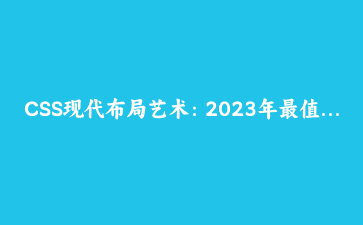免费资源下载

CSS现代布局艺术:2023年最值得掌握的10个核心技术
一、CSS容器查询实战
1. 组件级响应式设计
<div class="card-container">
<article class="card">
<h3>卡片标题</h3>
<p>卡片内容描述...</p>
</article>
</div>
<style>
.card-container {
container-type: inline-size;
}
.card {
padding: 1rem;
background: white;
border-radius: 8px;
box-shadow: 0 2px 4px rgba(0,0,0,0.1);
}
@container (min-width: 400px) {
.card {
display: grid;
grid-template-columns: 120px 1fr;
gap: 1.5rem;
}
}
@container (min-width: 600px) {
.card {
grid-template-columns: 200px 1fr;
}
}
</style>二、CSS Grid高级应用
1. 动态网格布局
<div class="gallery">
<div class="item featured">特色项目</div>
<div class="item">项目1</div>
<div class="item">项目2</div>
<!-- 更多项目... -->
</div>
<style>
.gallery {
display: grid;
grid-template-columns: repeat(auto-fit, minmax(250px, 1fr));
grid-auto-rows: 200px;
gap: 1rem;
grid-auto-flow: dense;
}
.item {
background: #f0f0f0;
border-radius: 8px;
display: flex;
align-items: center;
justify-content: center;
}
.featured {
grid-column: span 2;
grid-row: span 2;
background: #ffeb3b;
}
@media (max-width: 600px) {
.featured {
grid-column: span 1;
grid-row: span 1;
}
}
</style>三、CSS Scroll Snap实战
1. 精准滚动定位
<div class="carousel">
<div class="slide">幻灯片1</div>
<div class="slide">幻灯片2</div>
<div class="slide">幻灯片3</div>
</div>
<style>
.carousel {
width: 100%;
height: 300px;
overflow-x: auto;
scroll-snap-type: x mandatory;
display: flex;
gap: 0;
}
.slide {
flex: 0 0 100%;
scroll-snap-align: start;
background: #f5f5f5;
display: flex;
align-items: center;
justify-content: center;
font-size: 2rem;
}
@media (min-width: 768px) {
.carousel {
scroll-snap-type: x proximity;
}
.slide {
flex: 0 0 50%;
}
}
</style>四、CSS变量高级应用
1. 动态主题切换
<div class="theme-controls">
<button onclick="setTheme('light')">浅色</button>
<button onclick="setTheme('dark')">深色</button>
<button onclick="setTheme('blue')">蓝色</button>
</div>
<div class="themeable-content">
<h3>主题内容区域</h3>
<p>这是一个演示CSS变量主题切换的例子</p>
</div>
<style>
:root {
--primary-color: #6200ea;
--bg-color: #ffffff;
--text-color: #212121;
--border-radius: 8px;
}
[data-theme="dark"] {
--primary-color: #bb86fc;
--bg-color: #121212;
--text-color: #e0e0e0;
}
[data-theme="blue"] {
--primary-color: #2196f3;
--bg-color: #e3f2fd;
--text-color: #0d47a1;
}
.themeable-content {
padding: 2rem;
background: var(--bg-color);
color: var(--text-color);
border: 2px solid var(--primary-color);
border-radius: var(--border-radius);
margin-top: 1rem;
}
.theme-controls button {
padding: 0.5rem 1rem;
background: var(--primary-color);
color: white;
border: none;
border-radius: var(--border-radius);
margin-right: 0.5rem;
cursor: pointer;
}
<script>
function setTheme(theme) {
document.documentElement.setAttribute('data-theme', theme);
localStorage.setItem('theme', theme);
}
// 初始化主题
const savedTheme = localStorage.getItem('theme') || 'light';
setTheme(savedTheme);
</script>五、CSS混合模式与滤镜
1. 创意视觉效果
<div class="blend-container">
<div class="blend-image"></div>
<div class="blend-overlay"></div>
</div>
<style>
.blend-container {
position: relative;
width: 100%;
height: 400px;
}
.blend-image {
position: absolute;
width: 100%;
height: 100%;
background-image: url('https://example.com/image.jpg');
background-size: cover;
}
.blend-overlay {
position: absolute;
width: 100%;
height: 100%;
background: linear-gradient(45deg, #ff00cc, #3333ff);
mix-blend-mode: multiply;
opacity: 0.7;
}
.blend-container:hover .blend-overlay {
mix-blend-mode: screen;
filter: blur(2px);
transition: all 0.3s ease;
}
</style>