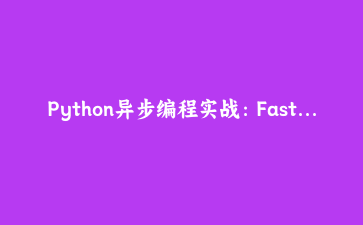免费资源下载

在当今高并发应用场景下,Python异步编程已成为构建高性能服务的核心技术。本文通过一个完整的智能内容分析平台案例,深入探讨FastAPI框架的高级用法、异步编程最佳实践,以及如何将AI模型无缝集成到Web服务中,实现真正的全栈AI应用开发。
一、现代Python异步编程架构设计
1.1 异步编程核心概念解析
Python的asyncio框架为并发编程带来了革命性变化,理解其核心机制至关重要:
# async_fundamentals.py
import asyncio
import aiohttp
from typing import List, Dict, Any
import time
class AsyncPatterns:
"""异步编程模式实战"""
@staticmethod
async def fetch_data(url: str) -> Dict[str, Any]:
"""异步HTTP请求"""
async with aiohttp.ClientSession() as session:
async with session.get(url) as response:
return await response.json()
@staticmethod
async def process_batch_urls(urls: List[str]) -> List[Dict]:
"""批量异步任务处理"""
tasks = [AsyncPatterns.fetch_data(url) for url in urls]
results = await asyncio.gather(*tasks, return_exceptions=True)
return [r for r in results if not isinstance(r, Exception)]
@staticmethod
async def rate_limited_requests(requests: List, max_concurrent: int = 5):
"""带速率限制的并发控制"""
semaphore = asyncio.Semaphore(max_concurrent)
async def limited_request(request):
async with semaphore:
return await request()
return await asyncio.gather(*[limited_request(r) for r in requests])
# 性能对比测试
async def performance_comparison():
urls = [f"https://api.example.com/data/{i}" for i in range(10)]
# 同步方式(模拟)
start_sync = time.time()
# 同步代码会顺序执行,总时间 = 单个请求时间 * 数量
end_sync = time.time()
# 异步方式
start_async = time.time()
results = await AsyncPatterns.process_batch_urls(urls)
end_async = time.time()
print(f"同步耗时: {end_sync - start_sync:.2f}s")
print(f"异步耗时: {end_async - start_async:.2f}s")
print(f"性能提升: {(end_sync - start_sync) / (end_async - start_async):.1f}x")
1.2 异步上下文管理器与资源管理
# async_context.py
import asyncpg
from contextlib import asynccontextmanager
from typing import AsyncGenerator
class DatabaseManager:
"""异步数据库连接管理器"""
def __init__(self, dsn: str):
self.dsn = dsn
self._pool = None
@asynccontextmanager
async def get_connection(self) -> AsyncGenerator[asyncpg.Connection, None]:
"""异步数据库连接上下文管理器"""
if not self._pool:
self._pool = await asyncpg.create_pool(self.dsn)
async with self._pool.acquire() as connection:
try:
yield connection
except Exception as e:
await connection.rollback()
raise e
finally:
await connection.close()
async def execute_query(self, query: str, *args) -> list:
"""执行查询的便捷方法"""
async with self.get_connection() as conn:
return await conn.fetch(query, *args)
# 异步文件操作管理器
class AsyncFileProcessor:
"""异步文件处理工具"""
@staticmethod
async def process_large_file(file_path: str, chunk_size: int = 8192):
"""异步处理大文件"""
import aiofiles
async with aiofiles.open(file_path, 'r', encoding='utf-8') as file:
async for chunk in file:
# 异步处理每个数据块
processed_chunk = await AsyncFileProcessor.process_chunk(chunk)
yield processed_chunk
@staticmethod
async def process_chunk(chunk: str) -> str:
"""处理数据块的模拟方法"""
await asyncio.sleep(0.001) # 模拟处理时间
return chunk.upper()
二、FastAPI高性能Web服务开发
2.1 智能内容分析平台架构
构建一个集成了多种AI能力的智能内容分析平台:
# main.py - FastAPI应用入口
from fastapi import FastAPI, HTTPException, Depends, BackgroundTasks
from fastapi.middleware.cors import CORSMiddleware
from fastapi.responses import JSONResponse
from pydantic import BaseModel, Field
from typing import Optional, List, Dict
import uvicorn
import logging
# 应用配置
class Settings:
APP_NAME = "智能内容分析平台"
VERSION = "1.0.0"
DEBUG = True
# 数据模型定义
class ContentAnalysisRequest(BaseModel):
content: str = Field(..., min_length=10, max_length=10000)
analysis_types: List[str] = Field(default=["sentiment", "keywords", "summary"])
language: str = Field(default="zh")
class Config:
schema_extra = {
"example": {
"content": "这是一段需要分析的中文文本内容...",
"analysis_types": ["sentiment", "keywords"],
"language": "zh"
}
}
class AnalysisResult(BaseModel):
sentiment: Optional[Dict] = None
keywords: Optional[List[str]] = None
summary: Optional[str] = None
entities: Optional[List[Dict]] = None
processing_time: float
# 应用初始化
app = FastAPI(
title=Settings.APP_NAME,
version=Settings.VERSION,
description="基于AI的智能内容分析平台"
)
# 中间件配置
app.add_middleware(
CORSMiddleware,
allow_origins=["*"],
allow_credentials=True,
allow_methods=["*"],
allow_headers=["*"],
)
# 依赖注入
async def get_analysis_engine():
"""获取分析引擎依赖"""
return AnalysisEngine()
# 路由定义
@app.get("/")
async def root():
return {"message": "欢迎使用智能内容分析平台", "version": Settings.VERSION}
@app.post("/analyze", response_model=AnalysisResult)
async def analyze_content(
request: ContentAnalysisRequest,
background_tasks: BackgroundTasks,
engine = Depends(get_analysis_engine)
):
"""内容分析接口"""
try:
start_time = time.time()
# 异步执行分析任务
result = await engine.analyze_content_async(request)
# 后台任务处理(如日志记录、数据统计等)
background_tasks.add_task(engine.record_analysis, request, result)
result.processing_time = time.time() - start_time
return result
except Exception as e:
logging.error(f"分析失败: {str(e)}")
raise HTTPException(status_code=500, detail="内容分析失败")
@app.get("/health")
async def health_check():
"""健康检查端点"""
return {"status": "healthy", "timestamp": time.time()}
2.2 AI模型集成与服务化
# ai_engine.py - AI分析引擎
import asyncio
from typing import List, Dict, Any
import jieba
import jieba.analyse
from transformers import pipeline
import asyncio
from concurrent.futures import ThreadPoolExecutor
class AnalysisEngine:
"""智能内容分析引擎"""
def __init__(self):
self.sentiment_analyzer = None
self.summarizer = None
self.thread_pool = ThreadPoolExecutor(max_workers=4)
self._init_models()
def _init_models(self):
"""初始化AI模型(在实际项目中可能异步加载)"""
# 这里使用轻量级模型作为示例
try:
self.sentiment_analyzer = pipeline(
"sentiment-analysis",
model="uer/roberta-base-finetuned-dianping-chinese"
)
except Exception as e:
print(f"情感分析模型加载失败: {e}")
async def analyze_content_async(self, request: ContentAnalysisRequest) -> AnalysisResult:
"""异步内容分析"""
tasks = []
if "sentiment" in request.analysis_types:
tasks.append(self.analyze_sentiment(request.content))
if "keywords" in request.analysis_types:
tasks.append(self.extract_keywords(request.content))
if "summary" in request.analysis_types:
tasks.append(self.generate_summary(request.content))
# 并行执行所有分析任务
results = await asyncio.gather(*tasks, return_exceptions=True)
return self._combine_results(results, request.analysis_types)
async def analyze_sentiment(self, content: str) -> Dict[str, Any]:
"""情感分析(使用线程池避免阻塞事件循环)"""
loop = asyncio.get_event_loop()
if self.sentiment_analyzer:
# 在线程池中运行CPU密集型任务
result = await loop.run_in_executor(
self.thread_pool,
self.sentiment_analyzer,
content[:512] # 限制输入长度
)
return {"sentiment": result[0]}
# 回退到基于规则的情感分析
return await self.rule_based_sentiment(content)
async def rule_based_sentiment(self, content: str) -> Dict[str, Any]:
"""基于规则的情感分析(示例)"""
positive_words = ["好", "优秀", "棒", "满意", "喜欢"]
negative_words = ["差", "糟糕", "讨厌", "失望", "不好"]
positive_count = sum(1 for word in positive_words if word in content)
negative_count = sum(1 for word in negative_words if word in content)
if positive_count > negative_count:
return {"sentiment": {"label": "POSITIVE", "score": 0.7}}
elif negative_count > positive_count:
return {"sentiment": {"label": "NEGATIVE", "score": 0.7}}
else:
return {"sentiment": {"label": "NEUTRAL", "score": 0.5}}
async def extract_keywords(self, content: str) -> Dict[str, List[str]]:
"""关键词提取"""
def _extract():
# 使用jieba进行关键词提取
keywords = jieba.analyse.extract_tags(
content,
topK=10,
withWeight=False,
allowPOS=('n', 'nr', 'ns', 'v', 'a')
)
return keywords
loop = asyncio.get_event_loop()
keywords = await loop.run_in_executor(self.thread_pool, _extract)
return {"keywords": keywords}
async def generate_summary(self, content: str) -> Dict[str, str]:
"""文本摘要生成"""
# 简单的摘要生成算法(实际项目中可使用预训练模型)
sentences = content.split('。')
if len(sentences) > 3:
summary = '。'.join(sentences[:3]) + '。'
else:
summary = content
return {"summary": summary}
def _combine_results(self, results: List, analysis_types: List[str]) -> AnalysisResult:
"""合并分析结果"""
combined = {}
for result, analysis_type in zip(results, analysis_types):
if not isinstance(result, Exception) and result:
combined.update(result)
return AnalysisResult(**combined)
async def record_analysis(self, request: ContentAnalysisRequest, result: AnalysisResult):
"""记录分析结果(后台任务)"""
# 这里可以实现数据存储、统计分析等
print(f"记录分析结果: {request.content[:50]}...")
await asyncio.sleep(0.1) # 模拟存储操作
三、高级特性与性能优化
3.1 缓存与速率限制
# cache_and_rate_limit.py
import redis.asyncio as redis
from fastapi import Request, HTTPException
import hashlib
import json
from typing import Optional
class CacheManager:
"""Redis缓存管理器"""
def __init__(self, redis_url: str = "redis://localhost:6379"):
self.redis = redis.from_url(redis_url, encoding="utf-8", decode_responses=True)
async def get_cached_result(self, key: str) -> Optional[dict]:
"""获取缓存结果"""
try:
cached = await self.redis.get(key)
if cached:
return json.loads(cached)
except Exception as e:
print(f"缓存读取失败: {e}")
return None
async def set_cached_result(self, key: str, value: dict, expire: int = 3600):
"""设置缓存结果"""
try:
await self.redis.setex(
key,
expire,
json.dumps(value, ensure_ascii=False)
)
except Exception as e:
print(f"缓存设置失败: {e}")
class RateLimiter:
"""API速率限制器"""
def __init__(self, redis_client: redis.Redis):
self.redis = redis_client
async def check_rate_limit(self, identifier: str, max_requests: int = 100, window: int = 3600):
"""检查速率限制"""
key = f"rate_limit:{identifier}"
try:
current = await self.redis.incr(key)
if current == 1:
await self.redis.expire(key, window)
if current > max_requests:
return False
return True
except Exception as e:
print(f"速率限制检查失败: {e}")
return True
# 在FastAPI中使用缓存和速率限制
def get_cache_key(request: ContentAnalysisRequest) -> str:
"""生成缓存键"""
content_hash = hashlib.md5(request.content.encode()).hexdigest()
return f"analysis:{content_hash}:{':'.join(sorted(request.analysis_types))}"
@app.post("/analyze/cached")
async def analyze_content_cached(
request: ContentAnalysisRequest,
background_tasks: BackgroundTasks,
engine = Depends(get_analysis_engine),
cache: CacheManager = Depends(get_cache_manager),
rate_limiter: RateLimiter = Depends(get_rate_limiter)
):
"""带缓存和速率限制的内容分析接口"""
# 检查速率限制
client_id = "user123" # 实际项目中从请求中获取
if not await rate_limiter.check_rate_limit(client_id):
raise HTTPException(status_code=429, detail="请求频率过高")
# 检查缓存
cache_key = get_cache_key(request)
cached_result = await cache.get_cached_result(cache_key)
if cached_result:
return AnalysisResult(**cached_result)
# 执行分析
result = await engine.analyze_content_async(request)
result_dict = result.dict()
# 缓存结果
background_tasks.add_task(cache.set_cached_result, cache_key, result_dict)
background_tasks.add_task(engine.record_analysis, request, result)
return result
3.2 监控与日志系统
# monitoring.py
import time
import logging
from contextlib import asynccontextmanager
from prometheus_client import Counter, Histogram, generate_latest
from fastapi import Request, Response
# 指标定义
REQUEST_COUNT = Counter('http_requests_total', 'Total HTTP Requests', ['method', 'endpoint', 'status'])
REQUEST_DURATION = Histogram('http_request_duration_seconds', 'HTTP Request Duration')
# 异步日志记录器
class AsyncLogger:
"""异步日志记录器"""
def __init__(self):
logging.basicConfig(
level=logging.INFO,
format='%(asctime)s - %(name)s - %(levelname)s - %(message)s'
)
self.logger = logging.getLogger("ai_platform")
async def log_request(self, request: Request, response: Response, duration: float):
"""记录请求日志"""
log_data = {
"method": request.method,
"url": str(request.url),
"status_code": response.status_code,
"duration": duration,
"client": request.client.host if request.client else "unknown"
}
# 在后台任务中记录日志
loop = asyncio.get_event_loop()
await loop.run_in_executor(
None,
self.logger.info,
f"HTTP {log_data['method']} {log_data['url']} {log_data['status_code']} - {duration:.3f}s"
)
# 监控中间件
@app.middleware("http")
async def monitor_requests(request: Request, call_next):
"""请求监控中间件"""
start_time = time.time()
try:
response = await call_next(request)
duration = time.time() - start_time
# 记录指标
REQUEST_COUNT.labels(
method=request.method,
endpoint=request.url.path,
status=response.status_code
).inc()
REQUEST_DURATION.observe(duration)
# 异步记录日志
background_tasks = BackgroundTasks()
background_tasks.add_task(logger.log_request, request, response, duration)
return response
except Exception as e:
duration = time.time() - start_time
logger.logger.error(f"请求处理失败: {str(e)}")
raise e
@app.get("/metrics")
async def metrics():
"""Prometheus指标端点"""
return Response(generate_latest(), media_type="text/plain")
四、部署与生产环境配置
4.1 Docker容器化部署
# Dockerfile
FROM python:3.11-slim
WORKDIR /app
# 安装系统依赖
RUN apt-get update && apt-get install -y
gcc
g++
&& rm -rf /var/lib/apt/lists/*
# 复制依赖文件
COPY requirements.txt .
# 安装Python依赖
RUN pip install --no-cache-dir -r requirements.txt
# 复制应用代码
COPY . .
# 创建非root用户
RUN useradd --create-home --shell /bin/bash app
USER app
# 暴露端口
EXPOSE 8000
# 启动命令
CMD ["uvicorn", "main:app", "--host", "0.0.0.0", "--port", "8000", "--workers", "4"]
# requirements.txt
fastapi==0.104.1
uvicorn[standard]==0.24.0
asyncpg==0.29.0
aiohttp==3.9.1
redis==5.0.1
jieba==0.42.1
transformers==4.35.2
torch==2.1.1
prometheus-client==0.19.0
python-multipart==0.0.6
4.2 性能测试与优化
# performance_test.py
import asyncio
import aiohttp
import time
import statistics
from typing import List, Dict
class PerformanceTester:
"""性能测试工具"""
def __init__(self, base_url: str):
self.base_url = base_url
async def test_concurrent_requests(self, num_requests: int = 100, concurrency: int = 10):
"""并发性能测试"""
semaphore = asyncio.Semaphore(concurrency)
results = []
async def make_request(session, request_id: int):
async with semaphore:
start_time = time.time()
try:
async with session.post(
f"{self.base_url}/analyze",
json={
"content": f"测试内容 {request_id} " * 50,
"analysis_types": ["sentiment", "keywords"]
}
) as response:
end_time = time.time()
return {
"status": response.status,
"duration": end_time - start_time,
"success": response.status == 200
}
except Exception as e:
return {"status": 0, "duration": 0, "success": False, "error": str(e)}
async with aiohttp.ClientSession() as session:
tasks = [make_request(session, i) for i in range(num_requests)]
results = await asyncio.gather(*tasks)
self._analyze_results(results)
def _analyze_results(self, results: List[Dict]):
"""分析测试结果"""
successful = [r for r in results if r["success"]]
durations = [r["duration"] for r in successful]
print(f"n=== 性能测试结果 ===")
print(f"总请求数: {len(results)}")
print(f"成功请求: {len(successful)}")
print(f"成功率: {len(successful)/len(results)*100:.1f}%")
print(f"平均响应时间: {statistics.mean(durations)*1000:.1f}ms")
print(f"95%分位响应时间: {statistics.quantiles(durations, n=20)[18]*1000:.1f}ms")
print(f"最大响应时间: {max(durations)*1000:.1f}ms")
# 运行性能测试
async def main():
tester = PerformanceTester("http://localhost:8000")
await tester.test_concurrent_requests(num_requests=200, concurrency=20)
if __name__ == "__main__":
asyncio.run(main())
五、总结与最佳实践
通过本文的完整实战教程,我们构建了一个高性能的智能内容分析平台,关键收获包括:
- 异步编程架构:深入理解asyncio和异步编程模式
- FastAPI高级用法:依赖注入、后台任务、中间件等核心特性
- AI模型集成:将机器学习模型无缝集成到Web服务中
- 性能优化:缓存、速率限制、监控等生产级特性
- 容器化部署:完整的Docker部署方案
生产环境建议:在实际部署中,建议使用反向代理(如Nginx)、配置适当的监控告警、实现完善的错误处理机制。对于AI模型服务,考虑使用专门的模型推理服务器,并通过gRPC或HTTP与Web服务通信,以获得更好的性能和可扩展性。