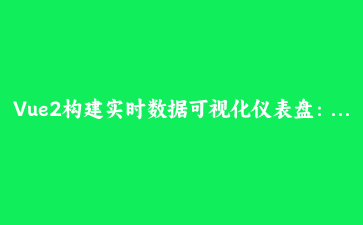一、项目概述与功能预览
我们将构建一个包含以下功能的实时数据仪表盘:
- 实时数据展示与更新
- 多种图表类型集成(折线图、柱状图、饼图、仪表盘)
- 数据筛选与时间范围选择
- 响应式布局适配不同设备
- 深色/浅色主题切换
二、项目初始化与依赖安装
使用Vue CLI创建项目并安装必要依赖:
# 安装Vue CLI npm install -g @vue/cli # 创建项目 vue create dashboard-app # 进入项目目录 cd dashboard-app # 安装依赖 npm install axios echarts vue-echarts moment
三、项目结构设计
合理的项目结构是开发的基础:
src/ ├── assets/ # 静态资源 ├── components/ # 可复用组件 │ ├── charts/ # 图表组件 │ │ ├── LineChart.vue │ │ ├── BarChart.vue │ │ ├── PieChart.vue │ │ └── GaugeChart.vue │ ├── cards/ # 数据卡片 │ │ ├── StatsCard.vue │ │ └── InfoCard.vue │ └── controls/ # 控制组件 │ ├── DatePicker.vue │ └── ThemeSwitcher.vue ├── views/ # 页面视图 │ └── Dashboard.vue # 仪表盘主页面 ├── store/ # Vuex状态管理 │ ├── index.js │ ├── modules/ │ │ ├── data.js │ │ └── ui.js ├── services/ # API服务 │ ├── api.js │ └── mockData.js # 模拟数据 ├── App.vue └── main.js
四、核心组件开发
1. 折线图组件 (LineChart.vue)
<template>
<div class="chart-container" ref="chart"></div>
</template>
<script>
import echarts from 'echarts';
export default {
props: {
data: Array,
title: String,
color: {
type: String,
default: '#5470C6'
}
},
data() {
return {
chart: null
};
},
watch: {
data: {
handler() {
this.updateChart();
},
deep: true
}
},
mounted() {
this.initChart();
},
beforeDestroy() {
if (this.chart) {
this.chart.dispose();
}
},
methods: {
initChart() {
this.chart = echarts.init(this.$refs.chart);
this.updateChart();
window.addEventListener('resize', this.handleResize);
},
updateChart() {
const option = {
title: {
text: this.title,
left: 'center'
},
tooltip: {
trigger: 'axis'
},
grid: {
left: '3%',
right: '4%',
bottom: '3%',
containLabel: true
},
xAxis: {
type: 'category',
data: this.data.map(item => item.time)
},
yAxis: {
type: 'value'
},
series: [{
data: this.data.map(item => item.value),
type: 'line',
smooth: true,
lineStyle: {
width: 3,
color: this.color
},
areaStyle: {
color: new echarts.graphic.LinearGradient(0, 0, 0, 1, [
{ offset: 0, color: this.color + '80' },
{ offset: 1, color: this.color + '10' }
])
}
}]
};
this.chart.setOption(option);
},
handleResize() {
if (this.chart) {
this.chart.resize();
}
}
}
};
</script>
2. 数据卡片组件 (StatsCard.vue)
<template>
<div class="stats-card" :class="{'stats-card--highlight': highlight}">
<div class="stats-card__icon" :style="{ backgroundColor: iconBg }">
<i :class="icon"></i>
</div>
<div class="stats-card__content">
<div class="stats-card__value">{{ value }}</div>
<div class="stats-card__title">{{ title }}</div>
<div class="stats-card__trend" :class="`stats-card__trend--${trend}`">
<i :class="trendIcon"></i> {{ trendValue }}
</div>
</div>
</div>
</template>
<script>
export default {
props: {
title: String,
value: [String, Number],
icon: String,
iconBg: {
type: String,
default: '#3498db'
},
trend: {
type: String,
default: 'up', // 'up' or 'down'
validator: value => ['up', 'down'].includes(value)
},
trendValue: String,
highlight: Boolean
},
computed: {
trendIcon() {
return this.trend === 'up' ? 'fas fa-arrow-up' : 'fas fa-arrow-down';
}
}
};
</script>
五、Vuex状态管理
使用Vuex管理仪表盘数据和UI状态:
store/index.js
import Vue from 'vue';
import Vuex from 'vuex';
import data from './modules/data';
import ui from './modules/ui';
Vue.use(Vuex);
export default new Vuex.Store({
modules: {
data,
ui
}
});
store/modules/data.js
import { fetchDashboardData } from '@/services/api';
export default {
namespaced: true,
state: {
salesData: [],
userData: [],
productData: [],
performanceData: null,
isLoading: false,
lastUpdated: null
},
mutations: {
SET_SALES_DATA(state, data) {
state.salesData = data;
},
SET_USER_DATA(state, data) {
state.userData = data;
},
SET_PRODUCT_DATA(state, data) {
state.productData = data;
},
SET_PERFORMANCE_DATA(state, data) {
state.performanceData = data;
},
SET_LOADING(state, isLoading) {
state.isLoading = isLoading;
},
SET_LAST_UPDATED(state, timestamp) {
state.lastUpdated = timestamp;
}
},
actions: {
async loadDashboardData({ commit }) {
commit('SET_LOADING', true);
try {
const data = await fetchDashboardData();
commit('SET_SALES_DATA', data.sales);
commit('SET_USER_DATA', data.users);
commit('SET_PRODUCT_DATA', data.products);
commit('SET_PERFORMANCE_DATA', data.performance);
commit('SET_LAST_UPDATED', new Date());
} catch (error) {
console.error('加载数据失败:', error);
} finally {
commit('SET_LOADING', false);
}
},
updateData({ commit, state }, newData) {
// 实时更新数据的逻辑
}
},
getters: {
summaryStats: state => {
const salesTotal = state.salesData.reduce((sum, item) => sum + item.value, 0);
const userCount = state.userData.length;
const topProduct = state.productData.length > 0
? state.productData.reduce((max, product) =>
product.value > max.value ? product : max, state.productData[0])
: null;
return {
salesTotal,
userCount,
topProduct: topProduct ? topProduct.name : '无数据'
};
}
}
};
六、仪表盘主页面实现
<template>
<div class="dashboard" :class="{'dashboard--dark': isDarkMode}">
<div class="dashboard-header">
<h2>业务数据仪表盘</h2>
<div class="controls">
<date-picker @date-change="handleDateChange" />
<theme-switcher v-model="isDarkMode" />
<button class="refresh-btn" @click="refreshData" :disabled="isLoading">
<i class="fas fa-sync" :class="{'fa-spin': isLoading}"></i>
{{ isLoading ? '加载中...' : '刷新数据' }}
</button>
</div>
</div>
<div class="stats-row">
<stats-card
title="总销售额"
:value="`¥${summary.salesTotal.toLocaleString()}`"
icon="fas fa-dollar-sign"
icon-bg="#2ecc71"
trend="up"
trend-value="12.5%"
:highlight="true"
/>
<stats-card
title="用户总数"
:value="summary.userCount"
icon="fas fa-users"
icon-bg="#3498db"
trend="up"
trend-value="3.2%"
/>
<stats-card
title="最受欢迎产品"
:value="summary.topProduct"
icon="fas fa-cube"
icon-bg="#9b59b6"
/>
<stats-card
title="系统性能"
:value="`${performance}%`"
icon="fas fa-tachometer-alt"
icon-bg="#e74c3c"
:trend="performanceTrend"
:trend-value="performanceChange"
/>
</div>
<div class="chart-row">
<div class="chart-col">
<line-chart
title="销售额趋势"
:data="salesData"
color="#3498db"
/>
</div>
<div class="chart-col">
<bar-chart
title="产品销量排行"
:data="productData"
/>
</div>
</div>
<div class="chart-row">
<div class="chart-col">
<pie-chart
title="用户分布"
:data="userData"
/>
</div>
<div class="chart-col">
<gauge-chart
title="系统性能指标"
:value="performance"
/>
</div>
</div>
<div class="last-updated">
数据最后更新: {{ lastUpdated }}
</div>
</div>
</template>
<script>
import { mapState, mapGetters, mapActions } from 'vuex';
import LineChart from '@/components/charts/LineChart';
import BarChart from '@/components/charts/BarChart';
import PieChart from '@/components/charts/PieChart';
import GaugeChart from '@/components/charts/GaugeChart';
import StatsCard from '@/components/cards/StatsCard';
import DatePicker from '@/components/controls/DatePicker';
import ThemeSwitcher from '@/components/controls/ThemeSwitcher';
export default {
name: 'Dashboard',
components: {
LineChart,
BarChart,
PieChart,
GaugeChart,
StatsCard,
DatePicker,
ThemeSwitcher
},
data() {
return {
isDarkMode: false
};
},
computed: {
...mapState('data', [
'salesData',
'userData',
'productData',
'performanceData',
'isLoading',
'lastUpdated'
]),
...mapGetters('data', ['summaryStats']),
summary() {
return this.summaryStats;
},
performance() {
return this.performanceData ? this.performanceData.value : 0;
},
performanceTrend() {
return this.performanceData && this.performanceData.change >= 0 ? 'up' : 'down';
},
performanceChange() {
return this.performanceData ? `${Math.abs(this.performanceData.change)}%` : '0%';
}
},
created() {
this.loadDashboardData();
// 设置定时刷新
this.refreshInterval = setInterval(() => {
this.refreshData();
}, 30000); // 每30秒刷新一次
},
beforeDestroy() {
clearInterval(this.refreshInterval);
},
methods: {
...mapActions('data', ['loadDashboardData']),
refreshData() {
this.loadDashboardData();
},
handleDateChange(dateRange) {
// 处理日期范围变更
console.log('日期范围变更:', dateRange);
// 实际项目中这里会重新获取数据
}
}
};
</script>
七、实时数据模拟与API集成
使用mock数据模拟API响应:
// services/mockData.js
export const generateMockData = () => {
// 生成销售数据
const salesData = [];
const now = new Date();
for (let i = 30; i >= 0; i--) {
const date = new Date(now);
date.setDate(date.getDate() - i);
salesData.push({
time: date.toISOString().split('T')[0],
value: Math.floor(Math.random() * 10000) + 5000
});
}
// 生成用户数据
const userData = [
{ name: '新用户', value: Math.floor(Math.random() * 100) + 50 },
{ name: '活跃用户', value: Math.floor(Math.random() * 300) + 200 },
{ name: '付费用户', value: Math.floor(Math.random() * 100) + 30 },
{ name: '流失用户', value: Math.floor(Math.random() * 50) + 10 }
];
// 生成产品数据
const products = ['产品A', '产品B', '产品C', '产品D', '产品E'];
const productData = products.map(product => ({
name: product,
value: Math.floor(Math.random() * 500) + 100
}));
// 性能数据
const performanceData = {
value: Math.floor(Math.random() * 20) + 80, // 80-100%
change: (Math.random() * 5) - 2.5 // -2.5% 到 +2.5%
};
return {
sales: salesData,
users: userData,
products: productData,
performance: performanceData
};
};
// services/api.js
import { generateMockData } from './mockData';
// 模拟API请求
export const fetchDashboardData = () => {
return new Promise((resolve) => {
// 模拟网络延迟
setTimeout(() => {
resolve(generateMockData());
}, 800);
});
};
// 实时数据推送模拟
export const setupRealtimeUpdates = (callback) => {
setInterval(() => {
callback(generateMockData());
}, 5000); // 每5秒更新一次
};
八、响应式布局实现
使用CSS Grid实现响应式布局:
/* 在App.vue中添加全局样式 */
.dashboard {
padding: 20px;
background-color: #f5f7fa;
min-height: 100vh;
transition: background-color 0.3s;
}
.dashboard--dark {
background-color: #1a1a2e;
color: #e6e6e6;
}
.dashboard-header {
display: flex;
justify-content: space-between;
align-items: center;
margin-bottom: 20px;
flex-wrap: wrap;
}
.controls {
display: flex;
gap: 10px;
align-items: center;
}
.stats-row {
display: grid;
grid-template-columns: repeat(auto-fit, minmax(250px, 1fr));
gap: 20px;
margin-bottom: 20px;
}
.chart-row {
display: grid;
grid-template-columns: repeat(auto-fit, minmax(500px, 1fr));
gap: 20px;
margin-bottom: 20px;
}
.chart-col {
background: white;
border-radius: 8px;
box-shadow: 0 2px 12px rgba(0, 0, 0, 0.1);
padding: 15px;
height: 400px;
}
.dashboard--dark .chart-col {
background: #16213e;
}
.chart-container {
width: 100%;
height: 100%;
}
.last-updated {
text-align: right;
font-size: 0.9em;
color: #777;
}
.dashboard--dark .last-updated {
color: #aaa;
}
/* 移动设备适配 */
@media (max-width: 768px) {
.dashboard-header {
flex-direction: column;
align-items: flex-start;
}
.controls {
width: 100%;
margin-top: 10px;
flex-wrap: wrap;
}
.chart-row {
grid-template-columns: 1fr;
}
.chart-col {
height: 300px;
}
}
九、部署与优化建议
1. 性能优化
- 图表组件使用
v-if替代v-show,避免隐藏图表的资源消耗 - 使用
debounce处理窗口resize事件 - 复杂计算使用
computed属性并考虑缓存 - 按需加载图表组件
2. 部署方案
# 构建生产环境代码 npm run build # 部署选项 1. 静态托管: Netlify, Vercel, GitHub Pages 2. Nginx服务器: 部署dist目录 3. Docker容器: 创建Nginx容器部署
3. 安全建议
- API请求使用HTTPS
- 敏感数据避免存储在客户端
- 使用环境变量管理API密钥
- 实现API速率限制
十、完整仪表盘演示
实时数据仪表盘
{{ demoData.performanceChange }}
销售额趋势
产品销量排行
// 演示功能实现
const app = new Vue({
el: ‘#app’,
data: {
demoData: {
sales: 125000,
users: 2450,
topProduct: ‘智能手表’,
performance: 92,
performanceTrend: ‘up’,
performanceChange: ‘2.3%’,
lastUpdated: new Date().toLocaleTimeString()
}
},
methods: {
refreshDemo() {
// 模拟数据刷新
this.demoData.sales = Math.floor(Math.random() * 50000) + 100000;
this.demoData.users = Math.floor(Math.random() * 1000) + 2000;
this.demoData.performance = Math.floor(Math.random() * 20) + 80;
this.demoData.performanceTrend = Math.random() > 0.5 ? ‘up’ : ‘down’;
this.demoData.performanceChange = (Math.random() * 3).toFixed(1) + ‘%’;
this.demoData.lastUpdated = new Date().toLocaleTimeString();
// 随机选择产品
const products = [‘智能手表’, ‘无线耳机’, ‘智能音箱’, ‘平板电脑’, ‘游戏主机’];
this.demoData.topProduct = products[Math.floor(Math.random() * products.length)];
},
toggleTheme() {
document.body.classList.toggle(‘dark-theme’);
}
},
mounted() {
// 初始刷新
this.refreshDemo();
}
});
// 添加简单主题切换效果
document.addEventListener(‘DOMContentLoaded’, function() {
document.body.classList.add(‘light-theme’);
});