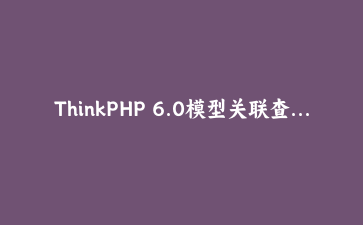免费资源下载

一、模型关联的核心价值与适用场景
在现代Web应用开发中,数据表之间的关联查询是不可避免的需求。ThinkPHP 6.0作为国内流行的PHP框架,其模型关联功能提供了优雅的解决方案。传统的JOIN查询虽然功能强大,但在复杂业务场景下会导致SQL语句冗长、维护困难。而模型关联通过面向对象的方式,让数据关系更加清晰直观。
适用场景包括:用户与文章的一对多关系、商品与分类的多对多关系、用户档案的一对一关系等。下面通过完整的电商案例演示如何实现这些关联关系。
二、环境准备与数据表设计
首先确保已安装ThinkPHP 6.0,创建电商系统所需的四张核心数据表:
-- 用户表
CREATE TABLE `users` (
`id` int(11) NOT NULL AUTO_INCREMENT,
`username` varchar(50) NOT NULL,
`email` varchar(100) NOT NULL,
`created_at` timestamp NULL DEFAULT CURRENT_TIMESTAMP,
PRIMARY KEY (`id`)
);
-- 用户档案表(一对一)
CREATE TABLE `user_profiles` (
`id` int(11) NOT NULL AUTO_INCREMENT,
`user_id` int(11) NOT NULL,
`real_name` varchar(50) DEFAULT NULL,
`phone` varchar(20) DEFAULT NULL,
`avatar` varchar(255) DEFAULT NULL,
PRIMARY KEY (`id`),
UNIQUE KEY `user_id` (`user_id`)
);
-- 商品表
CREATE TABLE `products` (
`id` int(11) NOT NULL AUTO_INCREMENT,
`name` varchar(100) NOT NULL,
`price` decimal(10,2) NOT NULL,
`stock` int(11) NOT NULL DEFAULT '0',
`category_id` int(11) NOT NULL,
PRIMARY KEY (`id`)
);
-- 订单表(一对多)
CREATE TABLE `orders` (
`id` int(11) NOT NULL AUTO_INCREMENT,
`user_id` int(11) NOT NULL,
`order_no` varchar(50) NOT NULL,
`total_amount` decimal(10,2) NOT NULL,
`status` tinyint(1) NOT NULL DEFAULT '0',
`created_at` timestamp NULL DEFAULT CURRENT_TIMESTAMP,
PRIMARY KEY (`id`)
);
-- 订单商品关联表(多对多)
CREATE TABLE `order_products` (
`id` int(11) NOT NULL AUTO_INCREMENT,
`order_id` int(11) NOT NULL,
`product_id` int(11) NOT NULL,
`quantity` int(11) NOT NULL,
`price` decimal(10,2) NOT NULL,
PRIMARY KEY (`id`)
);
-- 商品分类表
CREATE TABLE `categories` (
`id` int(11) NOT NULL AUTO_INCREMENT,
`name` varchar(50) NOT NULL,
`parent_id` int(11) DEFAULT '0',
PRIMARY KEY (`id`)
);三、模型创建与关联定义
创建对应的模型文件,在模型中定义各种关联关系:
1. 用户模型 (app/model/User.php)
<?php
namespace appmodel;
use thinkModel;
class User extends Model
{
// 设置数据表名
protected $table = 'users';
// 定义与用户档案的一对一关联
public function profile()
{
return $this->hasOne(UserProfile::class, 'user_id', 'id');
}
// 定义与订单的一对多关联
public function orders()
{
return $this->hasMany(Order::class, 'user_id', 'id');
}
// 定义通过订单关联商品的远程一对多
public function products()
{
return $this->hasManyThrough(Product::class, Order::class, 'user_id', 'id', 'id', 'user_id');
}
}2. 用户档案模型 (app/model/UserProfile.php)
<?php
namespace appmodel;
use thinkModel;
class UserProfile extends Model
{
protected $table = 'user_profiles';
// 定义反向关联到用户
public function user()
{
return $this->belongsTo(User::class, 'user_id', 'id');
}
}3. 订单模型 (app/model/Order.php)
<?php
namespace appmodel;
use thinkModel;
class Order extends Model
{
protected $table = 'orders';
// 关联用户
public function user()
{
return $this->belongsTo(User::class, 'user_id', 'id');
}
// 定义与商品的多对多关联
public function products()
{
return $this->belongsToMany(Product::class, 'order_products', 'product_id', 'order_id')
->withPivot(['quantity', 'price']);
}
}4. 商品模型 (app/model/Product.php)
<?php
namespace appmodel;
use thinkModel;
class Product extends Model
{
protected $table = 'products';
// 关联分类
public function category()
{
return $this->belongsTo(Category::class, 'category_id', 'id');
}
// 定义与订单的多对多关联
public function orders()
{
return $this->belongsToMany(Order::class, 'order_products', 'order_id', 'product_id')
->withPivot(['quantity', 'price']);
}
}四、关联查询实战应用
1. 一对一关联查询
// 查询用户及其档案信息
$user = User::with('profile')->find(1);
echo $user->username;
echo $user->profile->real_name; // 直接访问关联数据
// 反向查询:通过档案找用户
$profile = UserProfile::with('user')->where('phone', '13800138000')->find();
echo $profile->user->email;2. 一对多关联查询
// 查询用户的所有订单
$user = User::with(['orders' => function($query) {
$query->where('status', 1)->order('created_at', 'desc');
}])->find(1);
foreach ($user->orders as $order) {
echo "订单号:" . $order->order_no;
echo "金额:" . $order->total_amount;
}
// 关联统计:查询用户的订单数量
$user = User::withCount('orders')->find(1);
echo "订单数量:" . $user->orders_count;3. 多对多关联查询
// 查询订单的所有商品(包含中间表数据)
$order = Order::with('products')->find(1001);
foreach ($order->products as $product) {
echo "商品名称:" . $product->name;
echo "购买数量:" . $product->pivot->quantity;
echo "购买价格:" . $product->pivot->price;
}
// 关联保存:为订单添加商品
$order = Order::find(1001);
$order->products()->saveAll([
['product_id' => 1, 'quantity' => 2, 'price' => 99.99],
['product_id' => 2, 'quantity' => 1, 'price' => 199.99]
]);4. 远程一对多关联
// 查询用户购买过的所有商品
$user = User::with('products')->find(1);
foreach ($user->products as $product) {
echo $product->name;
}
// 使用has方法进行关联存在性查询
// 查询购买过指定商品的用户
$users = User::has('products', '>=', 2)->select();
// 查询下过订单的用户
$users = User::has('orders')->select();五、高级关联查询技巧
1. 嵌套关联查询
// 三层嵌套关联:用户→订单→商品→分类
$users = User::with(['orders.products.category'])->select();
foreach ($users as $user) {
foreach ($user->orders as $order) {
foreach ($order->products as $product) {
echo "商品分类:" . $product->category->name;
}
}
}2. 关联条件查询优化
// 使用闭包添加关联条件
$orders = Order::with(['user' => function($query) {
$query->field('id,username,email')->where('status', 1);
}, 'products' => function($query) {
$query->where('price', '>', 100)->field('id,name,price');
}])->where('total_amount', '>', 500)->select();3. 延迟关联查询
// 先查询主模型,需要时再加载关联
$user = User::find(1);
// 当需要访问订单时再查询
$orders = $user->orders()->where('status', 1)->select();六、性能优化建议
1. 字段选择性加载
// 只加载需要的字段,避免SELECT *
$users = User::with(['profile:user_id,real_name,phone', 'orders:user_id,order_no,total_amount'])
->field('id,username,email')
->select();2. 关联数据缓存
// 使用缓存减少数据库查询
$user = User::with('orders')->cache(3600)->find(1);3. 批量查询避免N+1问题
// 错误的做法:会产生N+1查询
$users = User::all();
foreach ($users as $user) {
$orders = $user->orders; // 每次循环都查询数据库
}
// 正确的做法:预加载关联
$users = User::with('orders')->select();
foreach ($users as $user) {
$orders = $user->orders; // 已预加载,不会产生额外查询
}七、总结
ThinkPHP 6.0的模型关联功能为复杂的数据关系提供了简洁高效的解决方案。通过本文的完整案例,我们学习了一对一、一对多、多对多以及远程一对多关联的定义和使用方法。合理运用关联查询可以大幅提升开发效率,减少手动编写复杂SQL的工作量。
在实际项目中,建议根据业务需求合理设计关联关系,注意查询性能优化,避免N+1查询问题。结合字段选择、关联缓存等技巧,可以构建出既优雅又高效的数据库查询方案。
最佳实践提示:
- 在开发阶段使用SQL监听功能检查生成的查询语句
- 复杂关联考虑使用视图或查询作用域进行封装
- 生产环境注意关联查询的索引优化
- 大量数据关联时考虑分页查询避免内存溢出