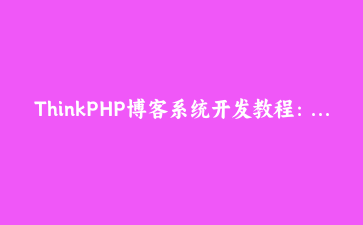前言
ThinkPHP作为国内最流行的PHP开发框架之一,以其简洁的语法和丰富的功能受到广大开发者的喜爱。本教程将带领大家从零开始,使用ThinkPHP 6.0构建一个功能完整的博客系统,涵盖路由设置、模型操作、视图渲染等核心概念。
环境准备与项目创建
首先确保你的开发环境已安装PHP(≥7.1)和Composer。然后通过以下命令创建ThinkPHP项目:
composer create-project topthink/think blog
cd blog
php think run
访问 http://localhost:8000 看到欢迎页面说明安装成功。
数据库设计与配置
我们博客系统需要以下数据表:
- 文章表(posts):id, title, content, category_id, user_id, create_time
- 分类表(categories):id, name, description
- 用户表(users):id, username, password, email
在config/database.php中配置数据库连接信息:
return [
'default' => 'mysql',
'connections' => [
'mysql' => [
'type' => 'mysql',
'hostname' => '127.0.0.1',
'database' => 'blog',
'username' => 'root',
'password' => '',
'charset' => 'utf8mb4',
'prefix' => 'blog_',
],
],
];
实现MVC架构
1. 创建模型
使用命令行生成文章模型:
php think make:model Post
在app/model/Post.php中定义模型关系:
namespace appmodel;
use thinkModel;
class Post extends Model
{
// 设置表名
protected $name = 'posts';
// 自动写入时间戳
protected $autoWriteTimestamp = true;
// 定义与分类的关联
public function category()
{
return $this->belongsTo(Category::class);
}
// 定义与用户的关联
public function user()
{
return $this->belongsTo(User::class);
}
}
2. 创建控制器
生成文章控制器:
php think make:controller Post
在app/controller/Post.php中实现CRUD操作:
namespace appcontroller;
use appBaseController;
use appmodelPost as PostModel;
use thinkfacadeView;
class Post extends BaseController
{
// 显示所有文章
public function index()
{
$posts = PostModel::with(['category', 'user'])
->order('create_time', 'desc')
->paginate(10);
return View::fetch('index', ['posts' => $posts]);
}
// 显示单篇文章
public function read($id)
{
$post = PostModel::with(['category', 'user'])->find($id);
if (!$post) {
return $this->error('文章不存在');
}
return View::fetch('read', ['post' => $post]);
}
// 创建文章页面
public function create()
{
return View::fetch('create');
}
// 保存文章
public function save()
{
$data = $this->request->post();
// 验证数据
$validate = new appvalidatePost;
if (!$validate->check($data)) {
return $this->error($validate->getError());
}
// 获取当前用户ID(需要先实现认证系统)
$data['user_id'] = session('user_id');
$post = PostModel::create($data);
if ($post) {
return $this->success('文章发布成功', url('/post/read', ['id' => $post->id]));
} else {
return $this->error('文章发布失败');
}
}
}
3. 创建视图
在view/post目录下创建模板文件:
index.html(文章列表页):
<!DOCTYPE html>
<html>
<head>
<title>博客文章列表</title>
</head>
<body>
<h1>文章列表</h1>
<a href="{:url('/post/create')}" rel="external nofollow" >写文章</a>
{volist name="posts" id="post"}
<article>
<h2><a href="{:url('/post/read', ['id'=>$post.id])}" rel="external nofollow" >{$post.title}</a></h2>
<p>分类:{$post.category.name} | 作者:{$post.user.username} | 发布时间:{$post.create_time}</p>
<p>{$post.content|mb_substr=0,100}...</p>
</article>
{/volist}
{$posts|raw}
</body>
</html>
路由配置
在route/app.php中定义路由:
use thinkfacadeRoute;
Route::get('post', 'post/index');
Route::get('post/:id', 'post/read')->pattern(['id' => 'd+']);
Route::get('post/create', 'post/create');
Route::post('post/save', 'post/save');
数据验证
创建验证器app/validate/Post.php:
namespace appvalidate;
use thinkValidate;
class Post extends Validate
{
protected $rule = [
'title' => 'require|min:5|max:100',
'content' => 'require|min:10',
'category_id' => 'require|number',
];
protected $message = [
'title.require' => '标题不能为空',
'title.min' => '标题不能少于5个字符',
'title.max' => '标题不能超过100个字符',
'content.require' => '内容不能为空',
'content.min' => '内容不能少于10个字符',
'category_id.require' => '必须选择分类',
'category_id.number' => '分类ID必须为数字',
];
}
功能扩展:添加文章评论
为博客系统添加评论功能,首先创建评论模型:
php think make:model Comment
在Comment模型中定义与文章的关联:
namespace appmodel;
use thinkModel;
class Comment extends Model
{
protected $name = 'comments';
protected $autoWriteTimestamp = true;
// 定义与文章的关联
public function post()
{
return $this->belongsTo(Post::class);
}
}
在Post模型中添加评论关联:
// 在Post模型中添加
public function comments()
{
return $this->hasMany(Comment::class)->order('create_time', 'desc');
}
部署与优化
完成开发后,可以使用以下方式优化和部署:
- 开启路由缓存:
php think optimize:route - 生成配置缓存:
php think optimize:config - 使用Nginx或Apache部署到生产环境
- 启用OPcache提升PHP性能
总结
通过本教程,我们完成了一个基于ThinkPHP的简易博客系统,涵盖了框架的核心功能:模型关联、控制器操作、视图渲染、数据验证等。ThinkPHP提供了丰富的功能和简洁的API,能够大大提高开发效率。
在实际项目中,还可以进一步扩展用户认证、权限管理、文件上传、缓存机制等功能,打造更加完善的博客系统。希望本教程能帮助你更好地理解和运用ThinkPHP框架。
完整代码已上传至Github:https://github.com/example/blog(示例地址)